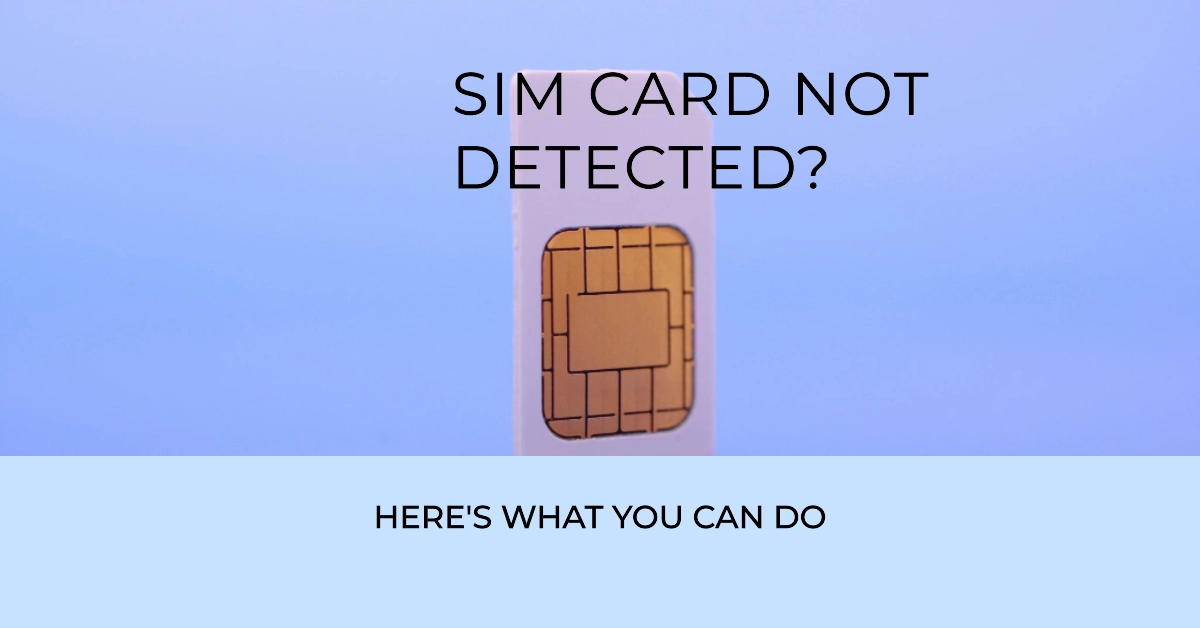A SIM card, short for Subscriber Identity Module, is the small chip that connects your phone to your network provider, allowing you to make calls, send texts, and access mobile data. If your OPPO phone isn’t detecting your SIM card, it can be frustrating and inconvenient. However, don’t worry! There are several things you can try to fix the problem yourself before resorting to professional help.
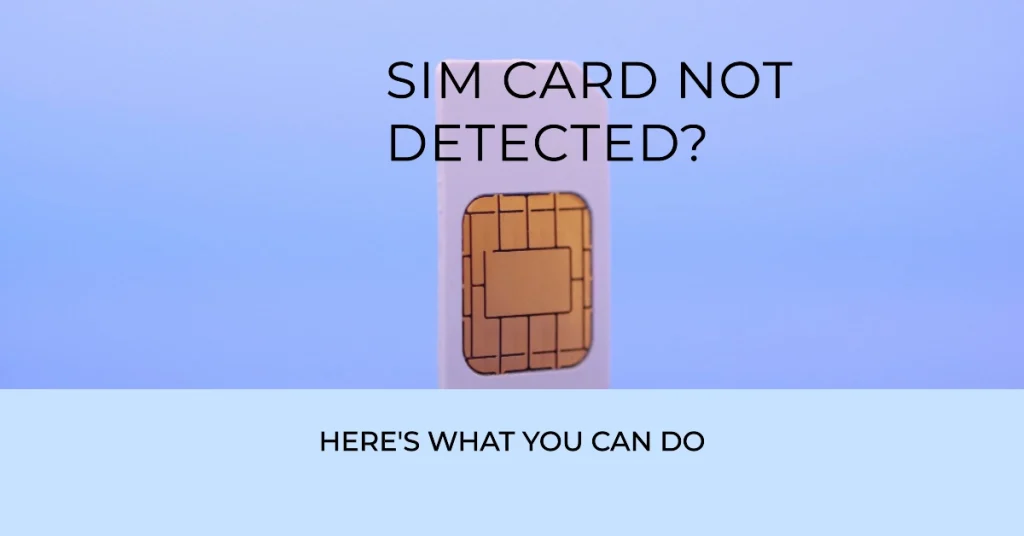
This article will guide you through a series of troubleshooting steps to identify the cause of the SIM card detection issue on your OPPO phone and help you fix it. We’ll cover everything from simple checks to more advanced solutions, and by following these steps, you can get your phone back up and running in no time.
Basic Checks
Before diving into more complex solutions, let’s start with some basic checks that might resolve the issue quickly:
1. Check the SIM card
- Ensure the SIM card is properly inserted: Turn off your phone, remove the SIM card tray, and carefully reinsert the SIM card, making sure it’s facing the correct direction and securely seated in the tray.
- Examine the SIM card for damage: If your SIM card appears cracked, scratched, or damaged, it might be the culprit. Contact your network provider to get a replacement SIM card.
2. Enable the SIM card
- Navigate to Settings > Mobile Network > SIM Card info and Settings.
- Tap the SIM card and toggle on “Enable”.
3. Restart your phone
A simple restart can sometimes fix minor software glitches that might be interfering with your SIM card detection.
Advanced Troubleshooting
If the basic checks haven’t resolved the issue, don’t panic! Here are some advanced troubleshooting steps you can try:
1. Clean the SIM card and SIM slot
Dust and dirt accumulation can sometimes prevent proper contact between the SIM card and the SIM slot.
- Turn off your phone and remove the SIM card tray.
- Gently wipe the SIM card contacts with a clean, dry cloth.
- Use a compressed air can to blow out any dust or debris from the SIM slot.
- Reinsert the SIM card and turn on your phone.
2. Update your phone’s software
Outdated software can sometimes cause compatibility issues with your SIM card.
- Go to Settings > Software Updates.
- Check for updates and download and install any available updates.
3. Reset network settings
Resetting your network settings will restore your phone’s network settings to their default values, which may fix the SIM card detection issue.
- Go to Settings > System > Reset > Network settings reset.
- Tap “Reset settings” and confirm your action.
4. Use another SIM card
Try using another SIM card in your phone to see if the problem persists. If the other SIM card works, the issue might be with your original SIM card.
5. Factory reset your phone
A factory reset will erase all your data and settings, so be sure to back up your phone before proceeding.
- Go to Settings > System > Reset > Erase all data (factory reset).
- Tap “Erase All Data” and confirm your action.
Seeking Professional Help
If you’ve exhausted all the troubleshooting steps mentioned above and your phone still isn’t detecting your SIM card, it’s time to seek professional help. Here are your options:
- Contact your network provider: They can check if the issue is related to your SIM card or network and may be able to issue a replacement SIM card.
- Visit an OPPO service center: A qualified technician can diagnose the problem and provide repair or replacement options.
Final Notes
We hope that by following the troubleshooting steps outlined in this article, you are able to fix the SIM card detection problem on your OPPO phone in most cases. Remember to start with simple checks and gradually move towards more advanced solutions if needed.
If you’re still encountering issues after trying all the suggestions, don’t hesitate to seek professional help from your network provider or an OPPO service center.