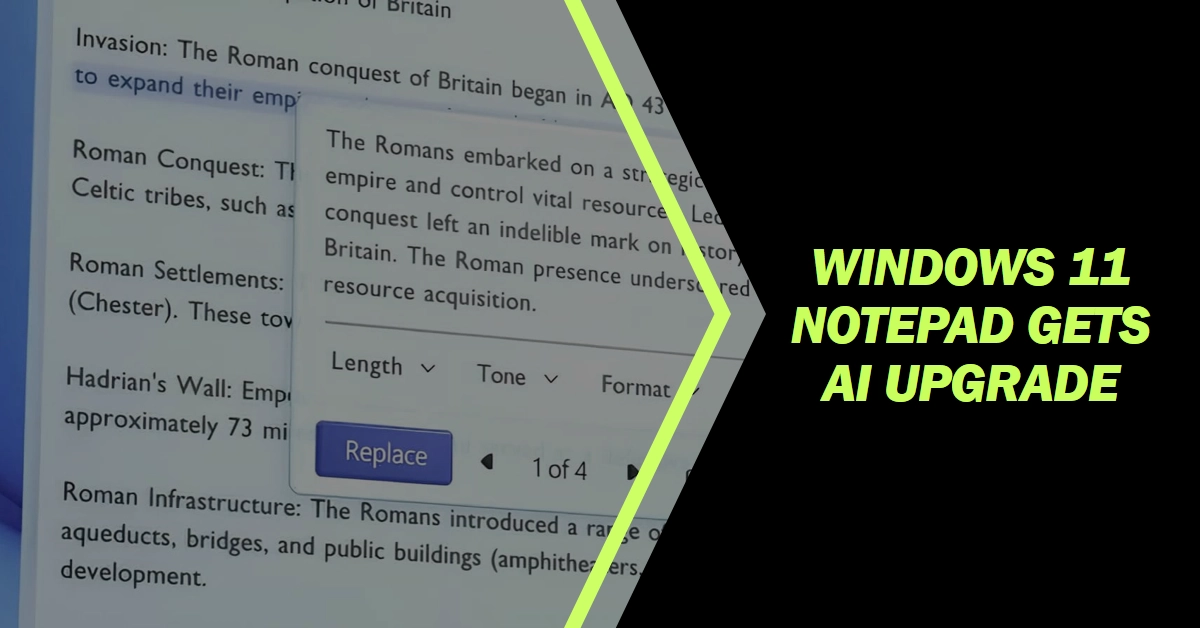For decades, the humble Notepad has served as a Windows mainstay, a lightweight text editor for jotting down notes and basic code. But in a move that signals a significant shift, Microsoft is injecting AI into the mix, integrating its Copilot technology to transform Notepad into a smarter, more capable tool.
This news is sure to excite users who crave a more streamlined and intelligent note-taking experience, but what exactly can you expect from this AI-powered upgrade?
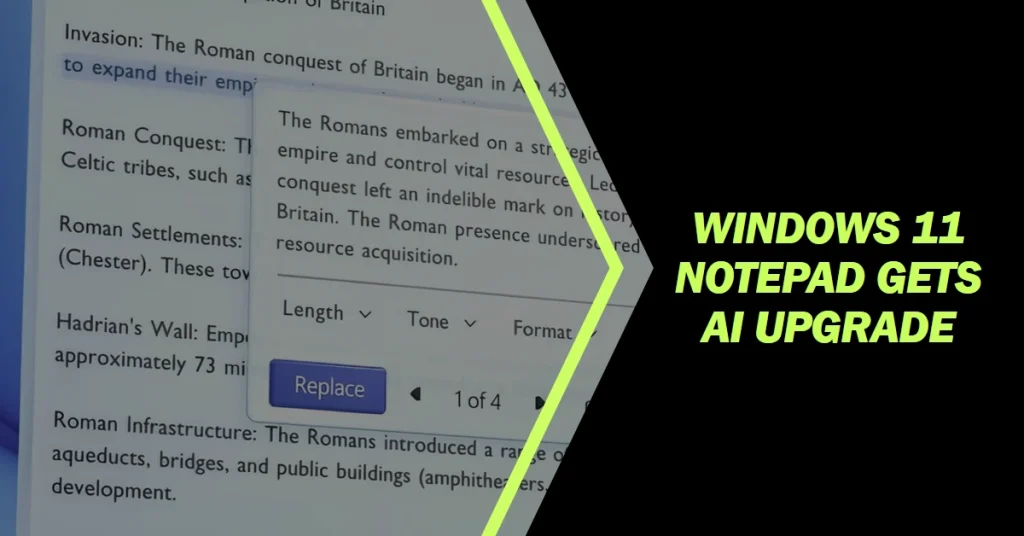
Let’s delve into what this exciting development entails and what you can expect from the AI-powered Notepad.
Understanding the Copilot Integration
Copilot is Microsoft’s AI-powered writing assistant, currently available as a standalone tool and browser extension. Its integration into Notepad brings a range of features that enhance your writing experience. Here are the key highlights:
- Explain with Copilot: Highlight any text in your note, and right-click to activate “Explain with Copilot.” This feature analyzes the text and searches the web for relevant explanations and definitions, providing context and understanding directly within the app.
- AI-powered suggestions: As you type, Copilot suggests relevant completions for words, phrases, and even entire sentences. These suggestions are based on the context of your writing and can help you express yourself more effectively and efficiently.
- Grammar and style checking: Copilot acts as your personal writing assistant, highlighting grammatical errors and suggesting stylistic improvements. This ensures your writing is polished and professional.
- Fact-checking capabilities: Copilot can verify factual statements within your text, ensuring the accuracy and credibility of your information.
How to Access and Use Copilot in Notepad
Currently, the Copilot integration is available in a limited preview for Windows Insiders enrolled in the Canary and Dev channels. Here’s how to access and use it:
- Join the Windows Insider Program: If you’re not already a Windows Insider, head to the official website and enroll in the Canary or Dev channel. This gives you access to experimental features before they’re officially released.
- Download the preview build: Once enrolled, download the latest preview build of Notepad through the Windows Insider program channels.
- Open a note and start writing: Launch the updated Notepad and start typing your notes.
- Highlight text and use Copilot features: Select any text you want Copilot to analyze and right-click. Choose “Explain with Copilot” to search for explanations, or use other features like grammar suggestions and fact-checking.
Remember: This is a preview build, so you might encounter some bugs and limitations.
What to Expect in the Future
The current integration is just the beginning. Microsoft plans to expand Copilot’s capabilities in Notepad further, introducing features like:
- AI-powered content creation: Imagine Copilot helping you write emails, letters, reports, and even creative content like poems and scripts.
- Personalized writing styles: Copilot could learn your writing style and suggest completions that match your voice and tone.
- Multilingual support: Expanding Copilot’s language capabilities will allow for global accessibility and translation assistance.
A New Era for Notepad
The integration of Copilot marks a significant step forward for Notepad, transforming it from a basic text editor to an intelligent writing tool. While the current preview offers a glimpse into its potential, the future holds exciting possibilities for AI-powered writing assistance within this familiar app.
Whether you’re a casual note-taker or a professional writer, the AI-powered Notepad promises to enhance your writing experience with increased efficiency, accuracy, and overall effectiveness. So, are you ready to embrace the future of writing with Notepad and its AI companion, Copilot?