The world of AI chatbots is buzzing with a recent development: Google’s Bard has undergone a metamorphosis, emerging as the newly named Gemini. But this isn’t just a name change; it’s a significant step forward for the chatbot, bringing exciting features and capabilities.
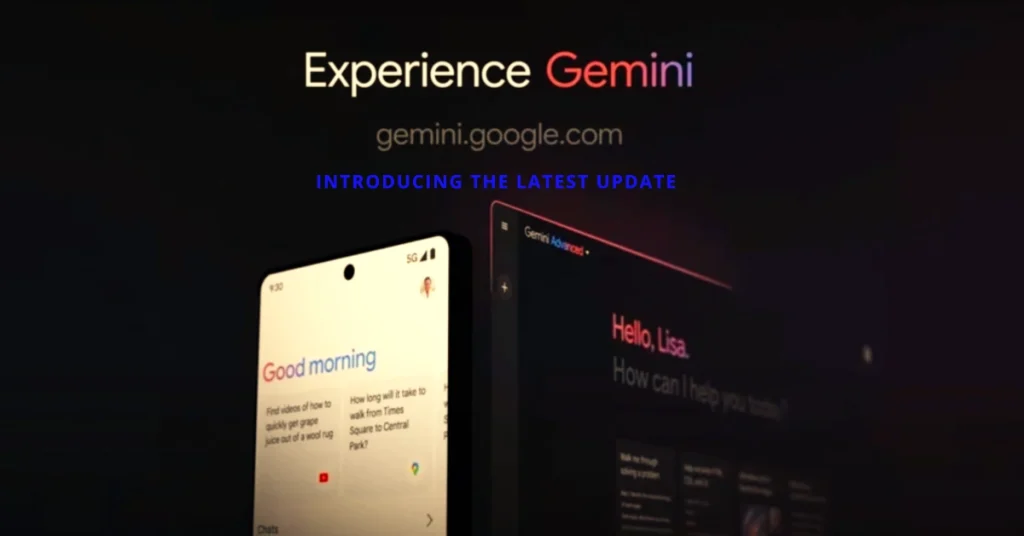
So, what exactly is new with Gemini? Get ready as we’re about to dive into the exciting world of this rebranded AI marvel.
From Bard to Gemini: A Name Change with Big Implications
The shift from Bard to Gemini signifies more than just a fresh moniker. It reflects Google’s commitment to enhancing its AI chatbot offerings, aiming to compete with industry leaders like Microsoft’s Copilot and OpenAI’s ChatGPT.
The name “Gemini” pays homage to the powerful AI model that powers the chatbot, symbolizing its dual nature: a versatile tool for both personal and professional use.
Mobile Apps and Enhanced Accessibility
One of the most significant changes is the introduction of dedicated mobile apps for Gemini. Now you can access the chatbot’s capabilities directly on your Android or iOS device, taking your AI-powered interactions on the go.
This increased accessibility opens up a plethora of possibilities, from brainstorming ideas on the move to seeking quick answers while traveling.
Unleashing the Power of Gemini Advanced
But wait, there’s more! Google has also unveiled a premium version of Gemini called “Gemini Advanced.” This subscription-based offering unlocks the full potential of the AI model, enabling you to:
- Engage in longer, more in-depth conversations: Gemini Advanced remembers context from previous interactions, creating a more natural and fluid dialogue.
- Tackle complex tasks: From coding and logical reasoning to crafting creative content, Gemini Advanced handles advanced tasks with ease.
- Access the Ultra 1.0 AI model: This powerful model, previously unavailable, fuels Gemini Advanced, offering unparalleled capabilities and performance.
Putting Gemini Advanced to Work: A Step-by-Step Guide
Ready to experience the power of Gemini Advanced? Here’s how to get started:
- Subscribe to the Google One AI Premium Plan: This plan includes access to Gemini Advanced, along with other AI-powered features across Google products.
- Download the Gemini app: Head to the App Store or Google Play Store and download the Gemini app.
- Activate your subscription: Within the app, follow the prompts to activate your Google One AI Premium Plan and unlock Gemini Advanced.
- Start exploring: Now you’re ready to unleash the full potential of Gemini Advanced! Experiment with complex tasks, enjoy extended conversations, and witness the power of AI at its finest.
What Gemini Means for the Future
The transformation of Bard into Gemini represents a significant leap forward for AI chatbots. It signifies Google’s commitment to innovation and its drive to push the boundaries of AI-powered interaction.
With its mobile accessibility, advanced features, and powerful AI model, Gemini is poised to become a game-changer in the chatbot landscape. Whether you’re a creative professional, a student seeking assistance, or simply someone curious about the future of AI, Gemini is an exciting development worth exploring.
So, stay tuned, because the future of AI-powered communication is looking bright, and Gemini is at the forefront of this revolution.
