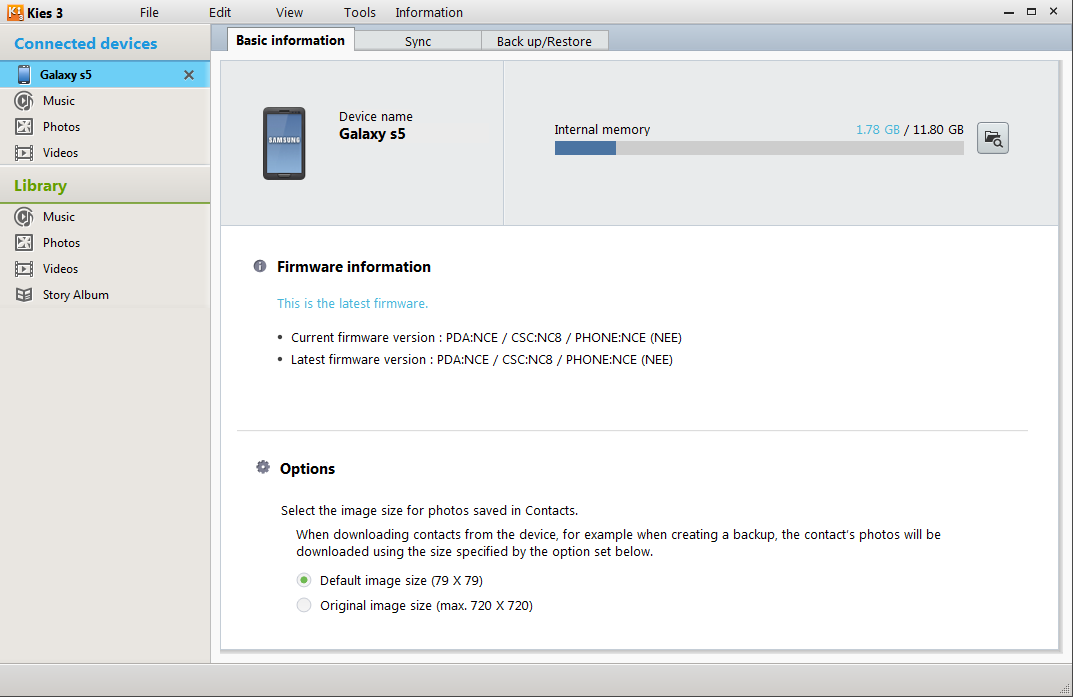Problem Description:
The issue
is on a Galaxy S5 firmware update, which cannot be installed using Kies. The
users did receive a notification of a firmware update for his device but cannot
proceed with update installation with Samsung Kies.
is on a Galaxy S5 firmware update, which cannot be installed using Kies. The
users did receive a notification of a firmware update for his device but cannot
proceed with update installation with Samsung Kies.
Possible
causes of this problem are as follow:
causes of this problem are as follow:
1.
Security suites like firewall, anti-malware, or anti-virus is preventing Kies
from running the update process.
Security suites like firewall, anti-malware, or anti-virus is preventing Kies
from running the update process.
2. A
temporary issue connecting to Samsung Kies update service.
temporary issue connecting to Samsung Kies update service.
3. Prior
installation issue that is halting the update from being completed.
installation issue that is halting the update from being completed.
4. A
temporary issue with the computer, stopping Samsung Kies app from updating the
device properly.
temporary issue with the computer, stopping Samsung Kies app from updating the
device properly.
5.
Connection lost between the computer and the device or battery charge was too
low to complete the update process.
Connection lost between the computer and the device or battery charge was too
low to complete the update process.
6.
Firmware update is not available through Samsung Kies.
Firmware update is not available through Samsung Kies.
Standard Resolution Procedure
1. Reboot/Restart
your computer.
your computer.
2. Check
the battery on your device and make sure it is adequately charged. At least 80
percent battery charge is recommended.
the battery on your device and make sure it is adequately charged. At least 80
percent battery charge is recommended.
3. In
case, your security suite is blocking Samsung Kies from accessing and
transferring data to your mobile device, please have them disabled or turned
off for a moment, until the firmware update is finished.
case, your security suite is blocking Samsung Kies from accessing and
transferring data to your mobile device, please have them disabled or turned
off for a moment, until the firmware update is finished.
4.
Download problems are usually encountered during peak traffic when a huge
number of people are trying to get to Samsung Kies firmware update service. If
this is the case, you will typically be prompted with this message:
Download problems are usually encountered during peak traffic when a huge
number of people are trying to get to Samsung Kies firmware update service. If
this is the case, you will typically be prompted with this message:
“The
software update service is not available. Maximum number of roll-out updates
has been exceeded.”
We suggest you attempt to download the update again
at a later time.
software update service is not available. Maximum number of roll-out updates
has been exceeded.”
We suggest you attempt to download the update again
at a later time.
Alternative Solutions:
If
available, attempt to update your device using over-the-air option.
Here’s how:
available, attempt to update your device using over-the-air option.
Here’s how:
1. On your GS5 handset, go to the Home screen and touch the Menu icon.
2. Touch Settings to continue.
3. Touch More to see more options.
4. Touch About Device.
5. Touch to select Software Update.
If
successful, then you should have the new firmware update installed in your
device. Otherwise, try other specific resolution options below:
successful, then you should have the new firmware update installed in your
device. Otherwise, try other specific resolution options below:
D. Firmware Update Download Failed
Contents for each of the
aforementioned resolution options shall follow shortly. Please keep posted.
aforementioned resolution options shall follow shortly. Please keep posted.