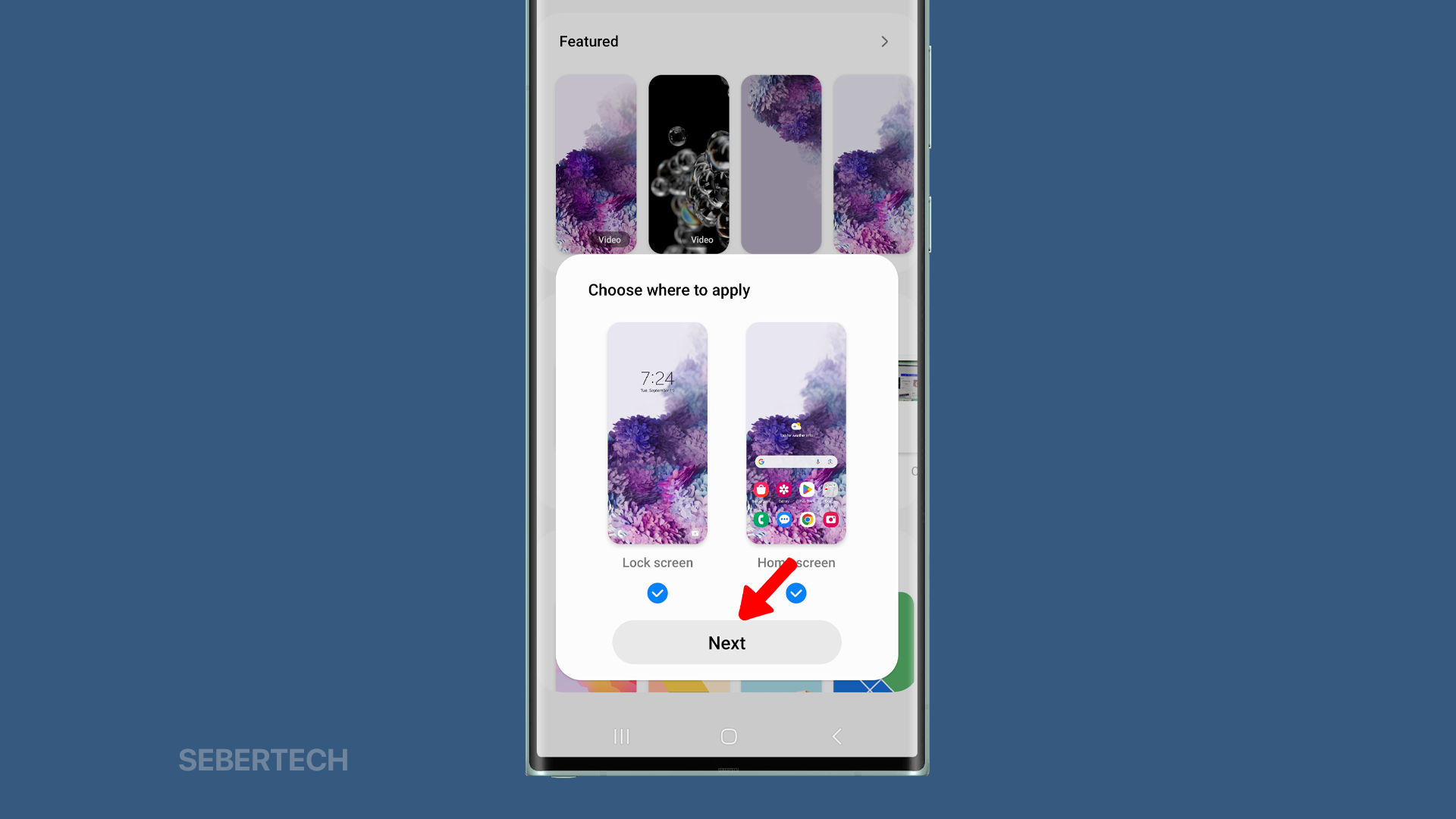Changing the wallpaper on your Samsung Galaxy phone is a great way to personalize your device and make it your own. There are many different wallpapers to choose from, both pre-installed and downloadable from the internet.
Steps to change your wallpaper
To change the wallpaper on your Samsung Galaxy phone, follow these steps:
1. Tap and hold on an empty space on your home screen and tap Wallpaper and style.
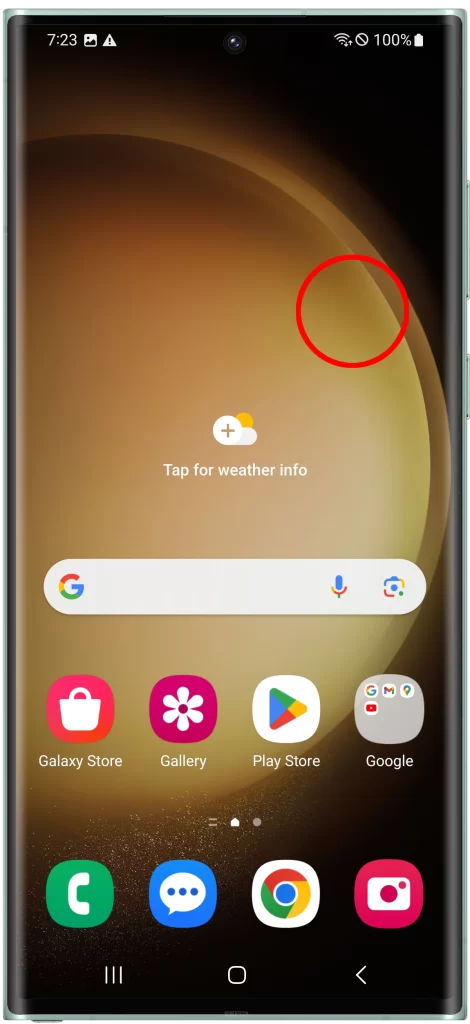
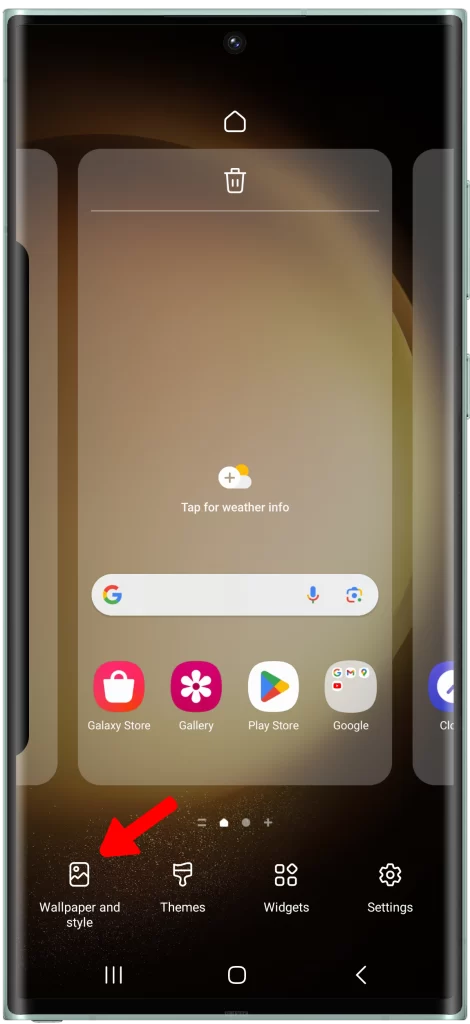
2. Tap Change wallpapers and choose a wallpaper from the following options:
- Featured: Featured wallpapers are a good choice if you want a high-quality and visually appealing wallpaper without having to spend a lot of time searching for one.
- Gallery: Gallery wallpapers are a good choice if you want to use a photo or video as a wallpaper that has personal meaning to you.
- Graphical: Graphical wallpapers are a good choice if you want a unique and eye-catching wallpaper.
- Colors: Colors wallpapers are a good choice if you want a minimalist wallpaper or if you want to create your own custom wallpaper.
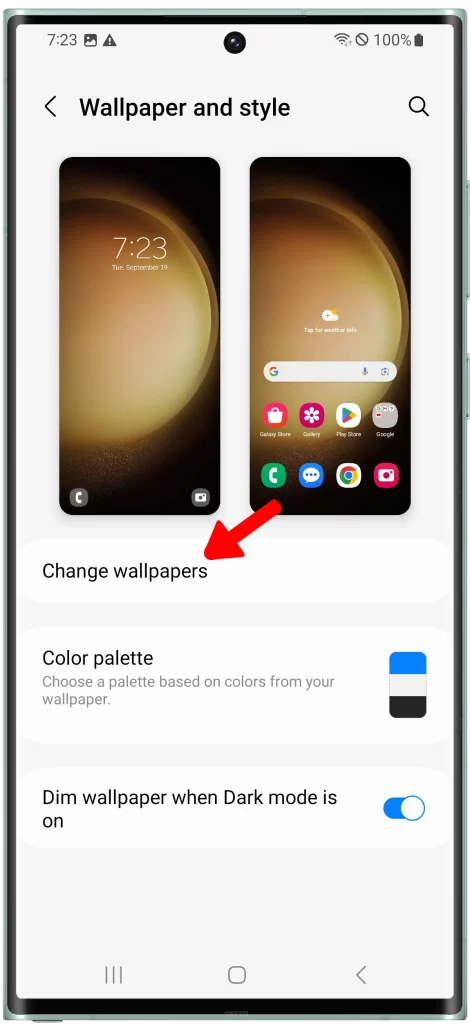
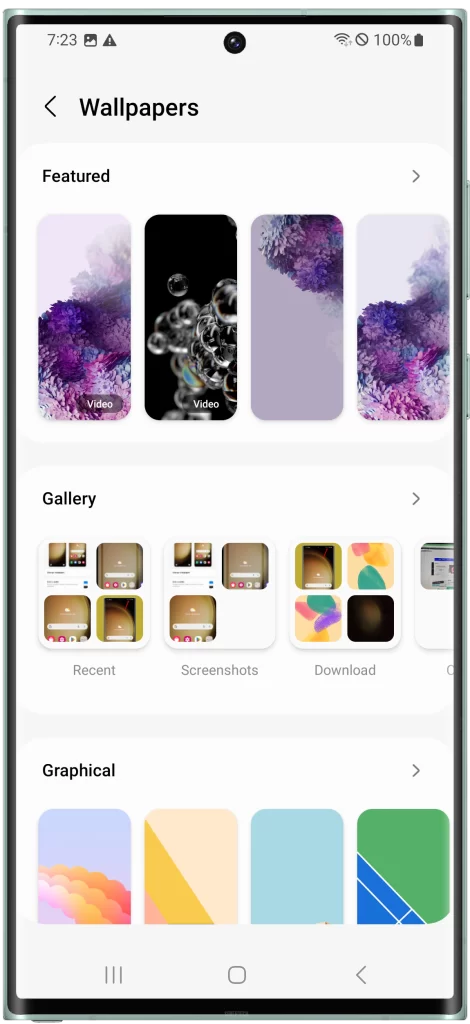
3. Once you have chosen a wallpaper, tap on it and you will be prompted to choose whether to use it on Lock screen, Home screen or both. Tap Next.
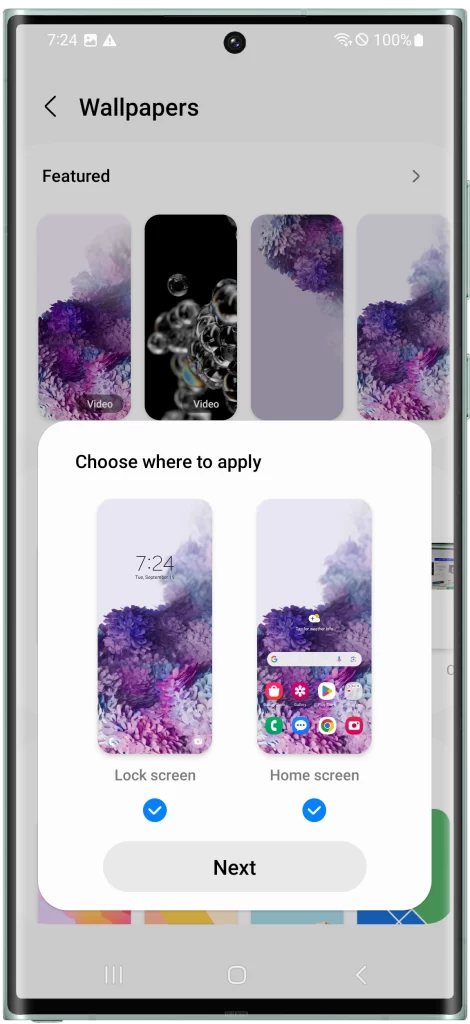
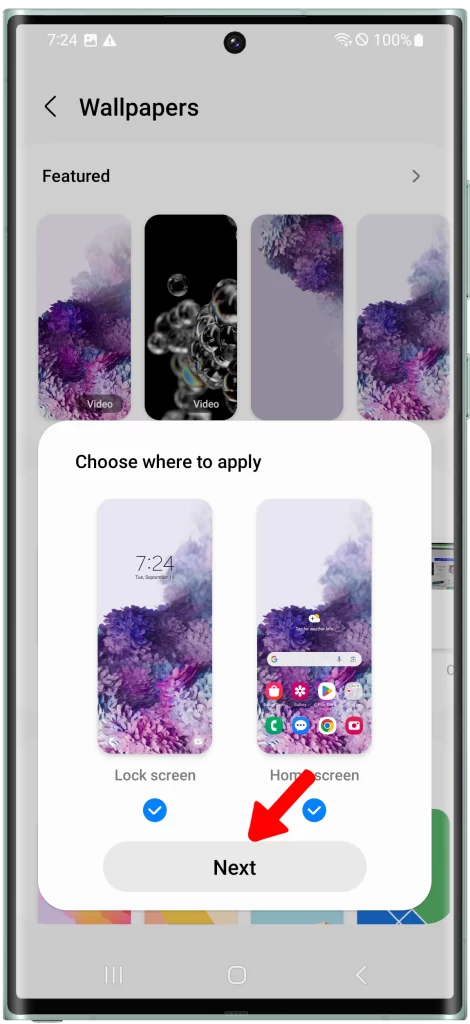
4. On the next screen, you will be presented with the preview, so make necessary changes if possible, then tap Done.


ALSO READ: How to Recover Accidentally Deleted Photos, Videos on Samsung Galaxy
Benefits of changing your wallpaper
There are many benefits to changing your wallpaper, including:
- Personalization: Choosing a wallpaper that you love is a great way to make your phone feel more personal.
- Improved mood: Studies have shown that looking at images that we find pleasing can improve our mood.
- Reduced stress: Looking at calming images can help to reduce stress levels.
- Increased productivity: Some people find that looking at a certain type of wallpaper can help them to focus and be more productive.
Tips for choosing a wallpaper
When choosing a wallpaper, there are a few things to keep in mind:
- Size: The wallpaper should be the same size or larger than your phone’s screen. If the wallpaper is smaller, it will be stretched to fit the screen, which can look blurry.
- Color: Choose a wallpaper with colors that you find pleasing and that will complement the colors of your phone.
- Subject matter: Choose a wallpaper with a subject matter that you enjoy. This could be anything from a landscape to a piece of art to a photo of your loved ones.
Changing the wallpaper on your Samsung Galaxy phone is a quick and easy way to personalize your device and improve your mood. With so many different wallpapers to choose from, you’re sure to find one that you love.