Do Not Disturb is a feature on your Google Pixel 8 Pro that allows you to silence notifications and calls from certain apps and contacts. This can be useful when you are trying to focus on a task, sleep, or relax.
Sections
Benefits of enabling Do Not Disturb
There are several benefits to enabling or disabling Do Not Disturb on your Google Pixel 8 Pro:
- Reduced distractions: Do Not Disturb can help to reduce distractions by silencing notifications and calls from certain apps and contacts. This can be useful when you are trying to focus on a task, sleep, or relax.
- Improved battery life: When Do Not Disturb is enabled, your Pixel 8 Pro will not wake up for notifications and calls. This can help to improve battery life.
- Increased privacy: Do Not Disturb can help to increase your privacy by preventing others from seeing that you are receiving notifications and calls.
ALSO READ: How to Enable & Schedule Dark Theme on Google Pixel 8 Pro
How to enable or disable Do Not Disturb on Pixel 8 Pro
There are two ways to enable or disable Do Not Disturb on your Google Pixel 8 Pro:
Through the Settings app:
- Open the Settings app.
- Tap on Sound & vibration.
- Tap on Do Not Disturb.
- Toggle the Do Not Disturb switch on or off.
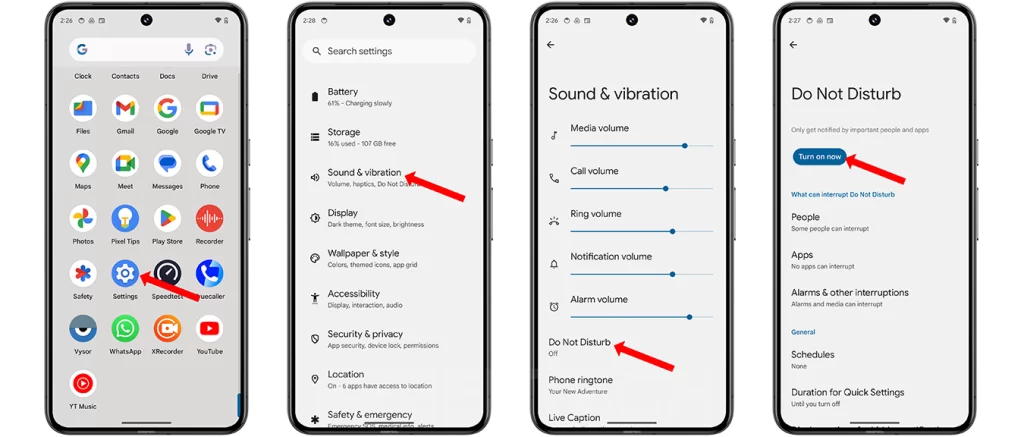
Through the Control Center:
- Swipe down from the top-right corner of the screen to open the Control Center.
- Tap on the Do Not Disturb icon to enable or disable Do Not Disturb.
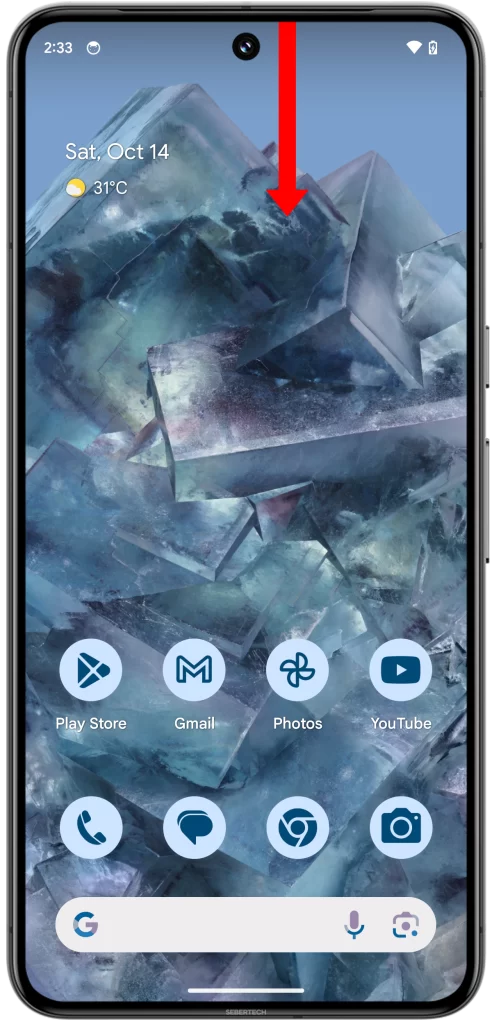
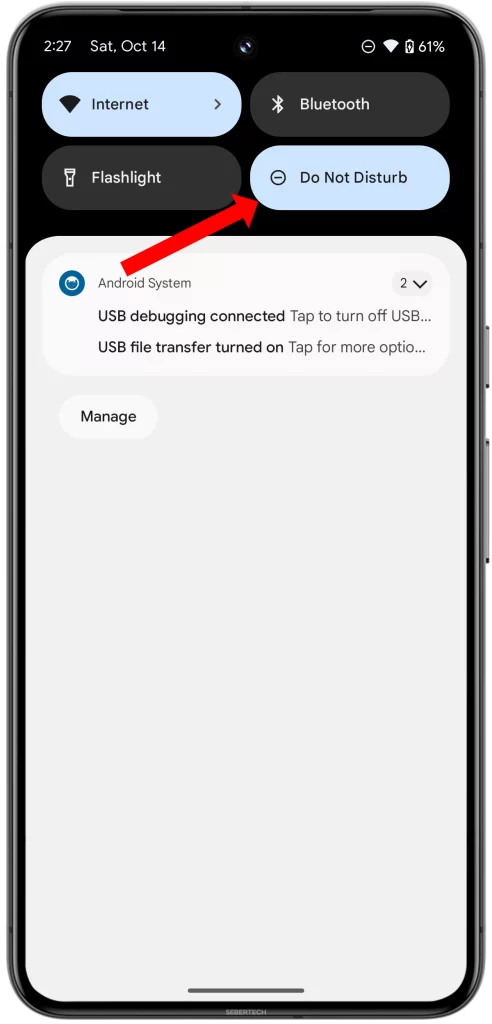
When to enable Do Not Disturb on Pixel 8 Pro
It is a good idea to enable Do Not Disturb when you are trying to focus on a task, sleep, or relax. You may also want to enable Do Not Disturb if you are in a meeting or if you are in a public place where you do not want to be disturbed.
Here are some specific examples of when you might want to enable Do Not Disturb:
- When you are working on an important project and need to focus.
- When you are trying to sleep and do not want to be woken up by notifications.
- When you are in a meeting and do not want to be disturbed.
- When you are in a public place, such as a library or a movie theater, where you do not want to be disturbed by notifications.
Final thoughts
Do Not Disturb is a useful feature on your Google Pixel 8 Pro that can help you to reduce distractions, improve battery life, and increase your privacy. It is easy to enable or disable Do Not Disturb, and you can customize it to fit your needs.
