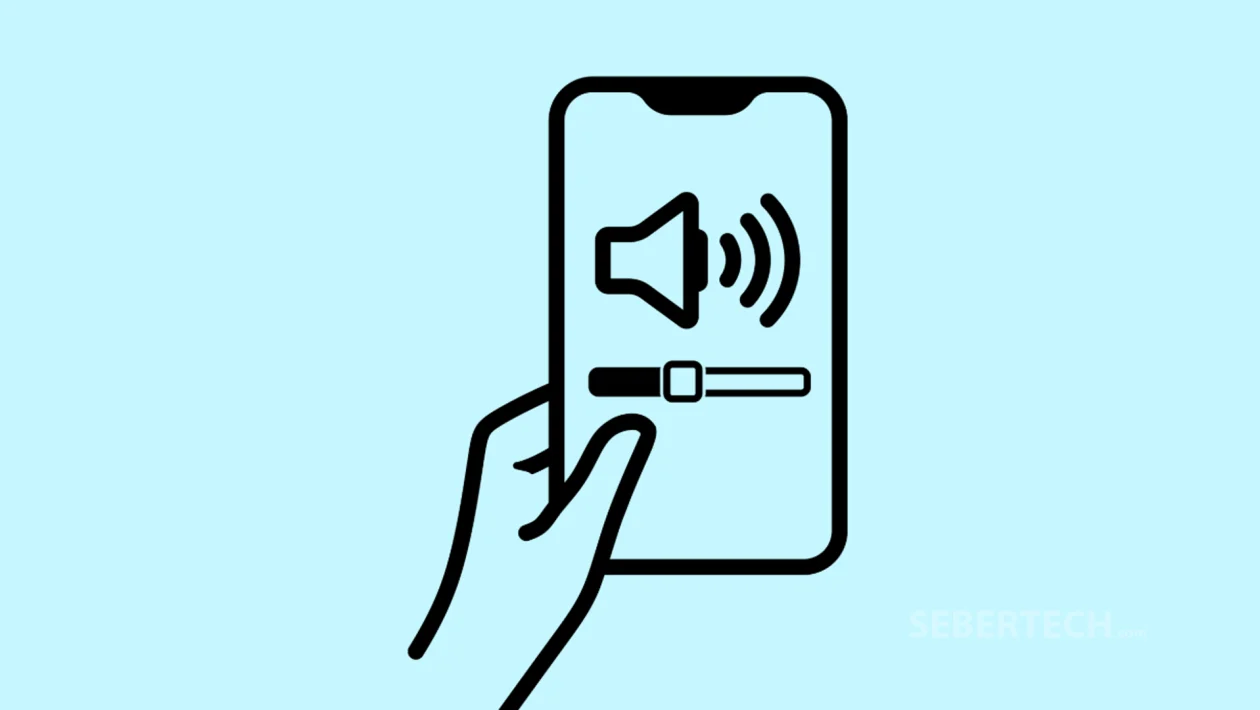Key Takeaways
- Use the volume buttons, Siri, or Control Center to control media and system volume on your iPhone.
- Lock ringer and alert volume to prevent accidental changes.
- Set limits on headphone and speaker volume to protect your hearing.
Controlling your iPhone 16’s volume helps manage everything from media playback to notifications. Whether you’re watching a movie, taking a call, or limiting sound levels for safety, iPhone gives you multiple ways to fine-tune your audio settings.
Adjust the volume with buttons or Siri:
- Press the Volume Up or Volume Down button on the side of your iPhone.
- During media playback or calls, the buttons control media volume.
- When idle, the buttons adjust ringer and alert volumes unless locked in Settings.
- Use Siri by saying:
- “Turn up the volume”
- “Turn down the volume”
Be mindful of volume levels when using headphones to protect your hearing.
Lock ringer and alert volume:
- Go to Settings > Sounds & Haptics.
- Turn off Change with Buttons to prevent the side buttons from altering ringer and alert volume.
Adjust volume using Control Center:
- Swipe down from the top-right corner of the screen to open Control Center.
- Drag the volume slider up or down to set the desired level.
Limit loud headphone audio:
- Go to Settings > Sounds & Haptics > Headphone Safety.
- Turn on Reduce Loud Audio.
- Drag the slider to set a maximum volume level.
To restrict changes for family members, go to Settings > Screen Time > Content & Privacy Restrictions, turn them on, tap Reduce Loud Audio, and select Don’t Allow.
Limit speaker volume:
- Go to Settings > Sounds & Haptics > Volume Limit.
- Turn on Limit Maximum Volume.
- Use the slider to choose the loudest allowable level.
To prevent others from changing it, use Screen Time > Content & Privacy Restrictions, tap Speaker Volume Limit, and select Don’t Allow.
Frequently Asked Questions
1. Why are my volume buttons adjusting media instead of the ringer?
If Change with Buttons is turned on in Settings > Sounds & Haptics, the side buttons will always control media volume when media is playing.
2. Can I mute all sounds on my iPhone 16?
You can toggle Silent Mode using the Control Center or volume buttons and turn system sounds off in Settings > Sounds & Haptics.
3. Is there a way to boost iPhone speaker volume beyond the default max?
Not through official settings. For louder output, use external speakers or AirPlay. Avoid third-party volume booster apps as they can compromise sound quality or damage hardware.