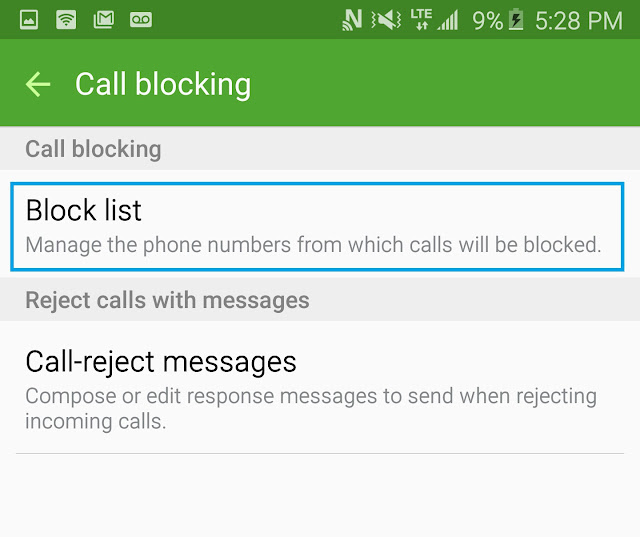Tired of being bothered by unknown callers? Here’s a quick solution for you. One way to reduce nuisance calls is to block unknown or hidden numbers from calling on your Samsung Galaxy smartphone like S5, S6, S7, and other Samsung Galaxy phone variants.
Each of these devices contains certain settings within the Phone app which you can configure to filter incoming calls. For example, you can block unknown numbers by adding them to your auto-reject list. This post highlights the steps on how to manage these settings on your Galaxy device. Keep reading to learn how this feature works.
Note: Some screens and menu options may vary slightly depending on the model of your phone or operating system it is running on.
1. Tap Phone to open the Phone application.
2. When in the Phone app screen, tap More to view more options.
- If you don’t see the More menu, tap the three-dots instead. Some devices show More while others show the three dots icon located on the upper-right corner of the screen.
3. Next, tap Settings.
4. If you are prompted with an option to select settings for either Call or Contacts, tap Call.
If you don’t see this screen, skip to step 5 instead.
5. Tap Call Blocking or Call Rejection to continue. Again, the option may differ depending on the phone model and operation system.
6. Next, tap Auto reject list or Block list.
7. Tick Unknown or toggle the switch next to Block anonymous calls to enable the feature.
All calls from unknown or hidden numbers will now be blocked on your device.
Make sure the numbers you block are not those who belong to any of your family members and friends. There is a tendency that you may also block genuine callers who have withheld their number for legitimate purposes.