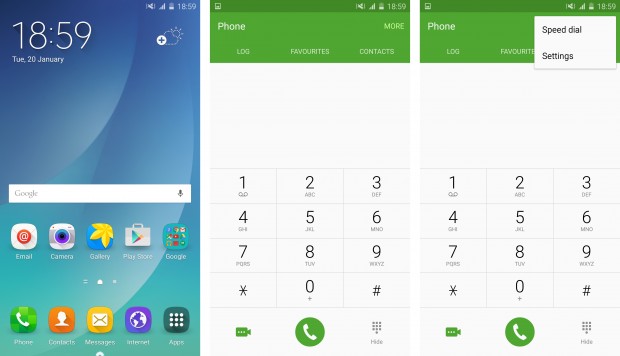There are two possible reasons as to why you cannot receive calls from certain people on your Samsung Galaxy smartphone. First, it could be that the number is listed on your auto-reject list or second, your phone is set to reject unknown numbers and the callers have hidden their number. To ensure either of these is not what’s causing you trouble in getting specific calls, head straight to your phone settings and manage your auto-reject list. This post will help you do so.
Your Samsung Galaxy smartphone has a phone app feature called auto-reject list. As the name implies, this function is used to automatically reject calls from the numbers added in this list. You can unblock any unwanted callers by adding their numbers to your phone’s auto-reject list. So if you are unable to receive a certain call, you might as well check your auto-reject list using the following steps:
1. Tap Phone to open the Phone app.
2. From the Phone app screen, tap More or the three dots located on the upper-right corner.
3. Tap to select Settings from the given options.
4. Tap Call or Contacts, if prompted with the settings selection screen. Otherwise, proceed to the next step.
5. Tap Call Block or Call rejection. Please note that the options may differ depending on the phone model and operating system.
6. Tap Block list or Auto reject list.
7. Review the numbers listed in the Auto Reject List. Remove the number from your auto-reject list if necessary. To remove a number, simply tap the checkbox next to that number so as to remove the tick.
In case you have contacts added in to your Reject List, go to Settings-> Do Not Disturb and then make sure it is not enabled.