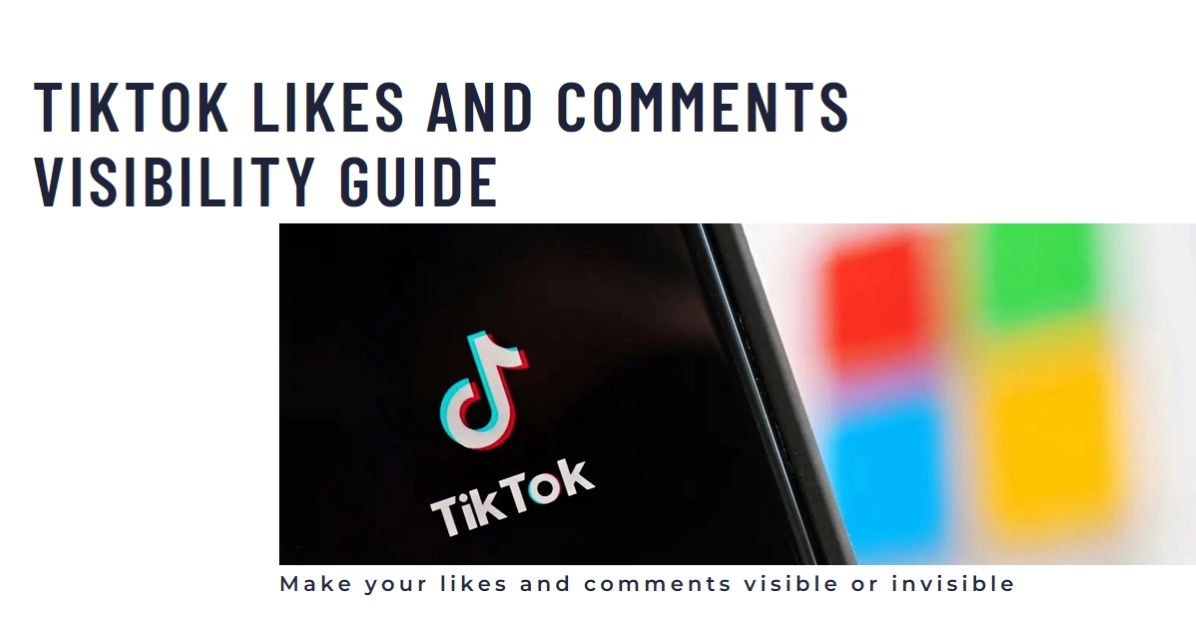TikTok’s vibrant dance of views, likes, and comments fuels the platform’s infectious energy. But what happens when you want to control the spotlight? Maybe you’re crafting a suspenseful narrative, or perhaps you’d prefer a cleaner aesthetic for your artistic expression.
Whatever your reason, TikTok offers surprising tools to manipulate the visibility of likes and comments, transforming your videos into dynamic canvases for storytelling and self-expression.
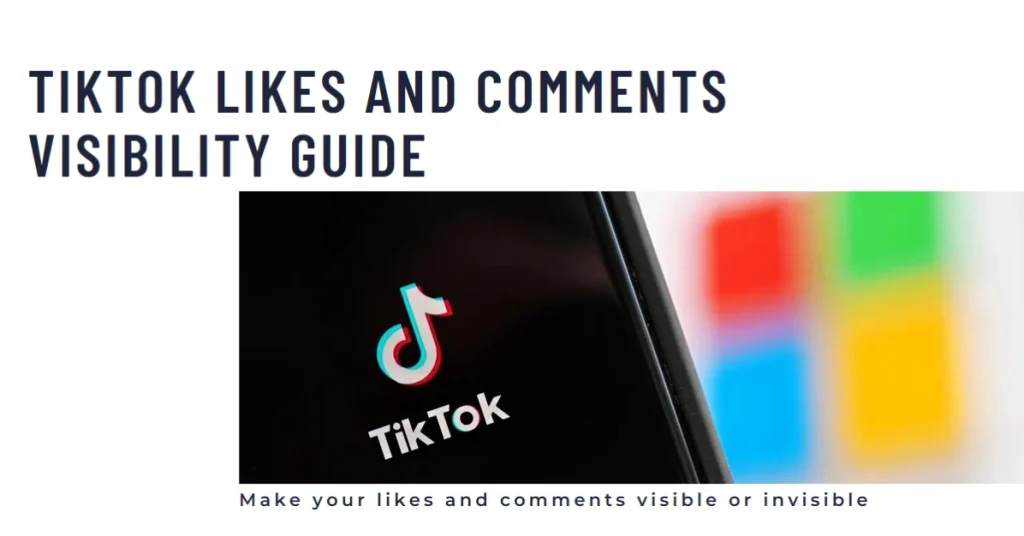
Ready to unlock the secrets of invisibility on TikTok? Buckle up, because this guide will equip you with the knowledge and steps to make your likes and comments disappear on cue, adding an extra layer of intrigue and personalization to your content.
Unveiling the Visibility Controls: Options for Hiding Likes and Comments
TikTok’s visibility settings are tucked away within your video’s privacy options. Here’s how to access them:
- Open the TikTok app and navigate to your profile.
- Select the video you want to edit.
- Tap the three dots in the upper right corner.
- Choose “Privacy Settings” from the menu.
Voila! You’ve arrived at the command center for your video’s visibility. Now, let’s explore more!
Playing with Likes and Comments
Under “Privacy Settings,” you’ll find two key toggles:
- “Allow likes”: This determines whether viewers can shower your video with hearts. Enabling it makes likes visible to everyone, while disabling it shrouds them in secrecy.
- “Allow comments”: This opens or closes the door for viewers to leave their thoughts. Turn it on for a vibrant comment section, or turn it off for a silent and focused experience.
Pro Tip: You can mix and match these settings! For example, you can disable comments while keeping likes visible, creating a space for appreciation without the pressure of conversation.
Tailoring Visibility for Different Scenarios
The beauty of these settings lies in their flexibility. Here are some scenarios where you might want to adjust your visibility:
- Experimenting with a new style: If you’re trying something different, you might prefer to disable comments initially, allowing you to assess feedback without the noise.
- Building anticipation: For a big reveal or surprise, you might hide likes and comments until the climax of your video, adding an element of suspense.
- Creating a safe space: If you’re concerned about negativity or trolling, disabling comments can foster a more positive and supportive environment.
Remember, there’s no right or wrong answer! Play around with the settings, see what resonates with you and your audience, and don’t be afraid to experiment.
Additional Considerations
While visibility controls offer great flexibility, keep these points in mind:
- Private accounts: If your account is private, only approved followers can see your videos, regardless of the visibility settings for likes and comments.
- Challenges and duets: In certain scenarios, like challenges or duets, likes and comments might be automatically visible, even if you have them disabled on your original video.
- Analytics: Disabling likes and comments will affect your video’s analytics, as you won’t see data related to these interactions.
Final Thoughts
TikTok’s visibility settings are a powerful tool, allowing you to curate your experience and shape how your content interacts with the world. Whether you crave public adoration or prefer a more intimate space, these options empower you to create the TikTok experience that’s right for you. So, go forth, experiment, and master the shadows!
Remember, with great control comes great responsibility. Use these settings wisely, prioritize your comfort and well-being, and enjoy the creative freedom that comes with shaping your own corner of the TikTok universe.