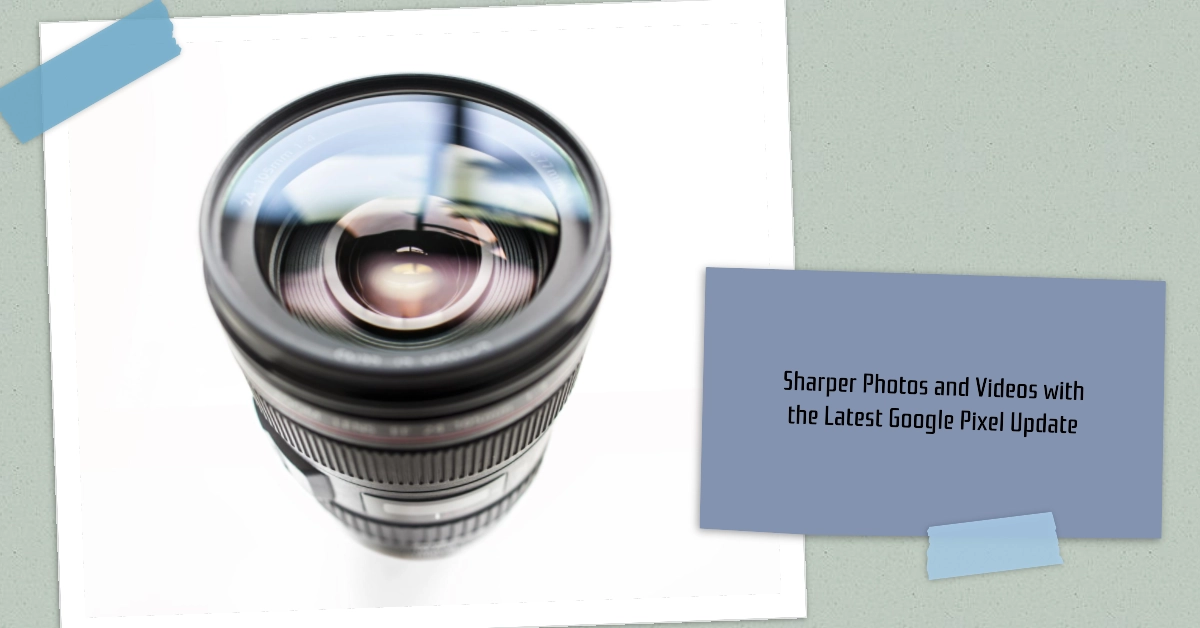Hold on to your camera rolls, Pixel fans! Google has just unleashed a major update that promises to enhance your videos and bring blurry memories back into focus. This exciting new update features a brand-new “Video Unblur” tool and the highly anticipated “Photo Unblur” feature, which was previously exclusive to the Pixel 7 series.

Now, all Pixel 6 users and later models can enjoy the magic of reviving blurry photos and capturing smoother, sharper videos.
Unleashing the Power of Photo Unblur
Tired of blurry photos from shaky hands or fast-moving subjects? Fear not! Photo Unblur is here to save the day. This innovative feature utilizes the power of machine learning to analyze your photos and apply a sophisticated sharpening filter, restoring clarity and detail to even the most out-of-focus shots.
Here’s how you can unleash the magic:
1. Open the Google Photos app.
- Make sure you have the latest version installed to access the Photo Unblur feature.
2. Select the blurry photo you want to fix.
- You can either browse your photo library or tap on a specific photo within an album.
3. Tap on the “Edit” option.
- This will open the editing tools for your chosen photo.
4. Look for the “Photo Unblur” option.
- If the feature detects potential blurriness, it will appear in the “Suggestions” tab.
- In some cases, Photo Unblur might not be automatically displayed.
- Don’t worry, you can still access it by tapping on the “Tools” icon and scrolling down the list.
5. Adjust the filter level for optimal results.
- Once you’ve activated Photo Unblur, a slider will appear. This slider allows you to control the intensity of the sharpening effect.
- Start with a moderate level and gradually increase it until you’re satisfied with the clarity and detail.
- Remember, too much sharpening can introduce unwanted noise, so find the sweet spot for your photo.
6. Save your edited photo.
- Once you’re happy with your masterpiece, tap on the “Save” option to store the unblurred version alongside the original.
Capture Sharper Videos with Video Unblur
For all you videographers out there, Google Pixel has heard your prayers. The new “Video Unblur” feature tackles shaky footage, transforming blurry videos into smooth, cinematic experiences. Here’s how it works:
1. Open the Google Photos app.
- Again, ensure you have the latest update installed for Video Unblur to be available.
2. Select the video you want to sharpen.
- Choose the shaky video you wish to enhance from your video library.
3. Tap on the “Edit” button.
- This will open the video editing tools.
4. Look for the “Video Unblur” option.
- Similar to Photo Unblur, Video Unblur will appear in the “Suggestions” tab if the feature detects potential blurriness.
- If not, you can access it through the “Tools” menu.
5. Apply the Video Unblur effect.
- With a simple tap, you can automatically apply the sharpening algorithm to your video.
6. Preview and save your masterpiece.
- Before saving the final version, take a moment to preview the sharpened video and ensure you’re happy with the results.
- If you’re satisfied, hit the “Save” button to store the enhanced video alongside the original.
Additional Tips and Considerations:
- The Photo Unblur and Video Unblur features are currently available on all Pixel 6 and later models.
- For optimal results, ensure your Pixel phone has a stable internet connection when using the Photo Unblur and Video Unblur features.
- These features are still under development, and future updates may bring further improvements and additional options.
- While Photo Unblur and Video Unblur work wonders on most blurry photos and videos, they may not be able to completely fix severely blurred content.
With these powerful new features, Google Pixel smartphones are taking mobile photography and videography to a whole new level. So, grab your Pixel, start capturing moments, and let the magic of Photo Unblur and Video Unblur transform your memories into stunning creations.