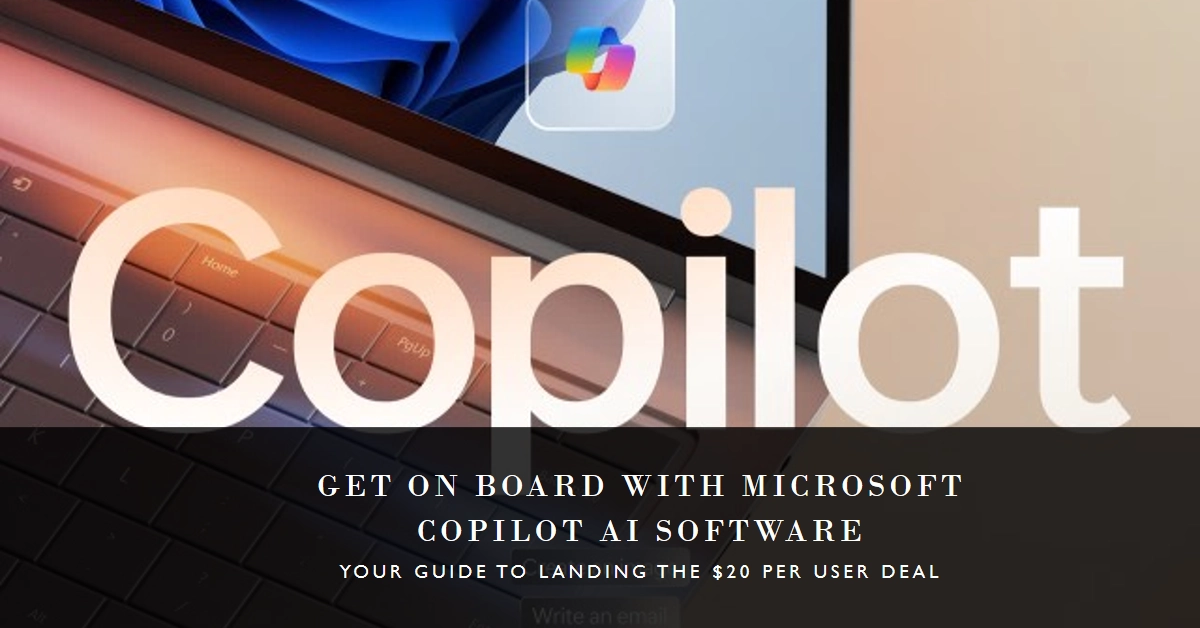The future of work just got a hefty dose of AI assistance, and it comes with a price tag. Microsoft’s Copilot, a powerful software that integrates seamlessly with your Microsoft 365 apps, is now available for individual users at $20 per month. This marks a significant step forward in democratizing access to cutting-edge AI tools, but it also raises a crucial question: how do you get your hands on this productivity powerhouse?
Buckle up, because we’re about to dive deep into everything you need to know about acquiring Microsoft Copilot, from eligibility to activation.
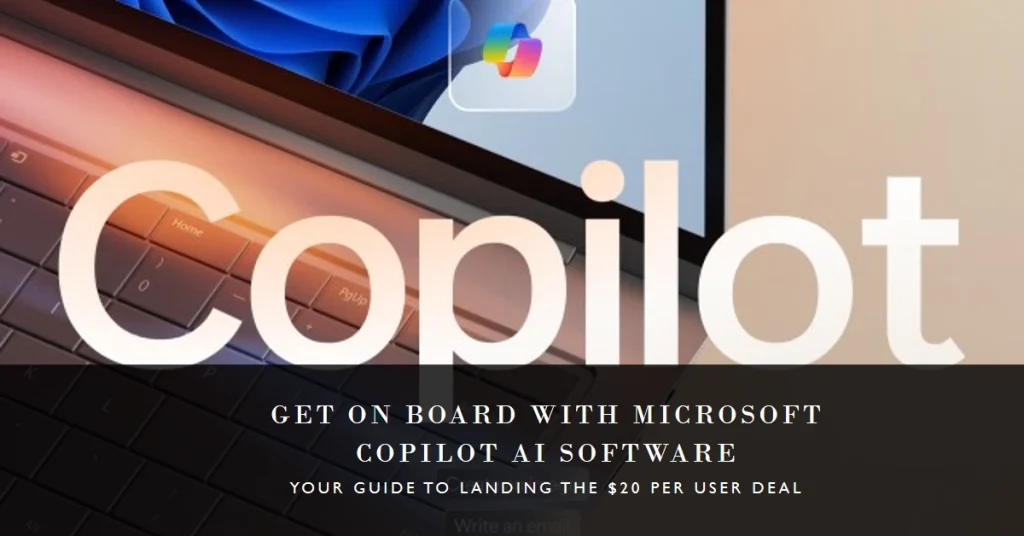
Unlocking Copilot’s Potential: A Two-Step Process
First, you’ll need to meet the basic requisites.
Step 1. Checking Your Eligibility
Before you dive into the exciting world of AI-powered productivity, it’s essential to ensure you meet the eligibility criteria.
Copilot is currently available only to individual users with a Microsoft 365 Personal or Family subscription. If you’re rocking a business or enterprise plan, you’ll need to check with your IT administrator as Copilot for Microsoft 365 offers different pricing and access models for organizations.
- Microsoft 365 Subscription: Copilot currently requires a Microsoft 365 subscription, including plans like Business Standard, Business Premium, E3, E5, or Office 365 E3, E5.
- Regional Availability: Copilot Pro is currently available in the United States and select European countries, with more regions rolling out soon. Check Microsoft’s official Copilot website for the latest updates.
Step 2. Subscribing to Copilot Pro
Ready to subscribe? Proceed with these steps:
- Head to the Copilot website: Visit https://copilot.microsoft.com/ and click “Get Copilot Pro.”
- Log in with your Microsoft account: This will ensure your Copilot subscription is linked to your existing Microsoft 365 license.
- Choose your subscription plan: Opt for the monthly plan at $19.99 or secure a discounted annual subscription at $199.99.
- Confirm and activate: Follow the on-screen prompts to complete your purchase and activate Copilot Pro.
Congratulations! You’re now a Copilot user. Get ready to unleash the power of AI on your everyday tasks.
Supercharging Your Workflow with Copilot
Once activated, Copilot seamlessly integrates into your Microsoft 365 apps, including:
- Word: Generate outlines, write different kinds of creative content, and even translate languages within your documents.
- Excel: Create formulas, analyze data, and generate charts with Copilot’s AI assistance.
- PowerPoint: Craft compelling presentations with AI-powered slide generation and content suggestions.
- Outlook: Manage your inbox efficiently with email summaries and auto-generated replies.
- Teams: Enhance your meetings with AI-powered note-taking and action item generation.
Exploring Copilot’s Key Features
- AI Chat: Interact with Copilot directly through a chat interface for quick questions, task delegation, and information retrieval.
- Custom Models: Build and train your own AI models for specific tasks or industry-related expertise.
- Priority Access: Enjoy faster response times and access to the latest AI models with Copilot Pro.
- Supercharge your productivity: Copilot can generate reports, write emails, create presentations, and even translate languages. Imagine having a tireless AI assistant at your fingertips, ready to tackle those time-consuming tasks.
- Boost your creativity: Need a fresh perspective on a project? Copilot can brainstorm ideas, suggest creative solutions, and even generate different writing styles to spark your inspiration.
- Break through writer’s block: Struggling to find the right words? Copilot can help you overcome writer’s block by offering suggestions, outlining your thoughts, and even crafting complete sentences.
- Simplify your workflow: Copilot integrates seamlessly with your existing Microsoft 365 apps, making it easy to access its features directly within the tools you already use.
Beyond the Basics: Exploring Copilot’s Advanced Features
Ready to delve deeper? Copilot offers a range of advanced features that take your productivity to the next level. Here are a few examples:
- Copilot GPT Builder: This feature allows you to create custom AI models specifically tailored to your needs or industry. Imagine having an AI assistant trained on your company’s data and jargon, ready to anticipate your every move.
- Priority Access and Customization: For an additional fee, you can access faster response times and customize Copilot’s behavior to fine-tune its output to your preferences.
Troubleshooting Tips (if necessary)
- Copilot not showing up in your apps? Ensure you’re using a compatible Microsoft 365 plan and check your app settings to enable Copilot access.
- Unsatisfied with Copilot’s suggestions? Provide feedback through the AI Chat interface to help improve its accuracy and performance.
- Need further assistance? Visit Microsoft’s Copilot support page for detailed tutorials and troubleshooting guides.
Is Copilot Worth It?
Whether Copilot is worth its $20 per month price tag depends on your individual needs and workflow. If you’re a busy professional who values time and efficiency, the answer is likely a resounding yes.
Copilot can free you from tedious tasks, boost your creativity, and even help you learn new skills. However, if you’re a casual user who doesn’t need the extra firepower, the cost might outweigh the benefits.