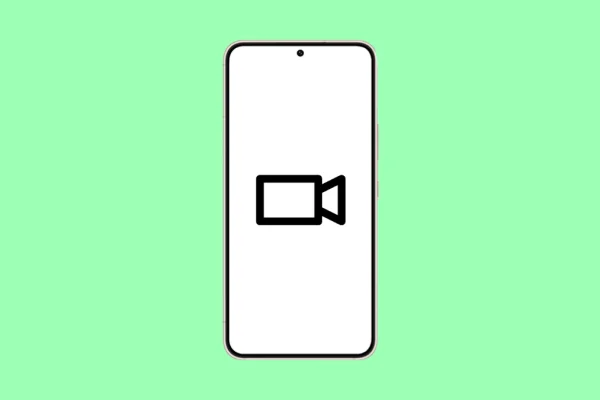
If your vivo S50 records the screen but fails to save the video, it can feel like all that effort went to waste. This issue …
Learn how to get the most out of your smartphone with our mobile category. We provide tutorials to master your device’s features and troubleshooting tips to fix common iPhone and Android issues.
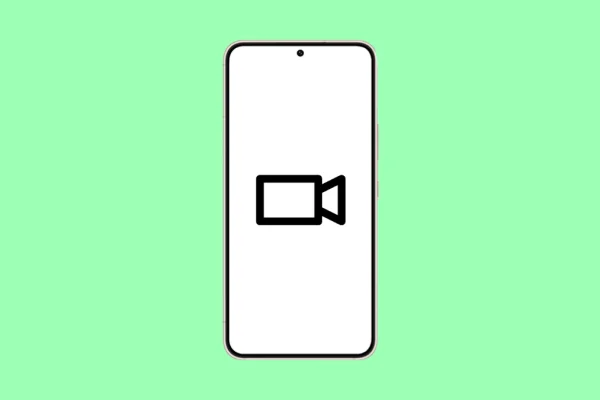
If your vivo S50 records the screen but fails to save the video, it can feel like all that effort went to waste. This issue …

If Secure Folder is not opening on your RealMe 16, you may be stuck on a loading screen or see an error message after entering …

Predictive text is supposed to make typing faster, not harder. When it stops working on your RealMe 16, typing feels slow, repetitive, and frustrating. This …

Gesture navigation on the RealMe 16 makes moving around the phone faster and smoother, but when it suddenly stops working, the device can feel frustrating …

When Google Chrome keeps crashing on your Realme 16, browsing becomes frustrating fast. Pages fail to load, tabs close on their own, or the app …

If your vivo S50 screen refuses to turn off, the display may stay on longer than expected or never sleep at all. This can drain …

When your vivo S50 refuses to install apps from the Play Store, even though your internet seems fine, it can be frustrating. Downloads may stay …

If the Clock app on your RealMe 16 is not opening, crashing, or failing to trigger alarms, it can quickly disrupt your day. Missed alarms, …

Missing notifications can make you miss messages, updates, or reminders without realizing it. On the Realme 16, this usually happens when background activity is restricted …
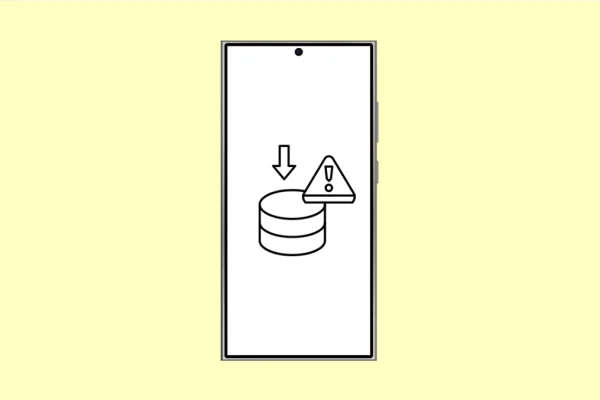
Seeing a storage full warning on your RealMe 16 can be frustrating, especially when you believe there is still space left. This alert often pops …

When videos lag on your RealMe 16, watching even short clips can become annoying fast. Playback may stutter, freeze, or fall out of sync with …
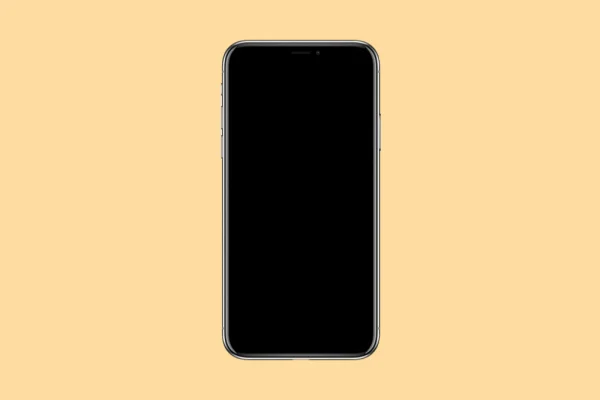
If your vivo S50 suddenly shows everything in black and white, the phone can feel broken even though it still works. Photos lose color, apps …

If your vivo S50 screen recordings play back with no sound, you are not alone. This issue can make tutorials, gameplay clips, or saved calls …
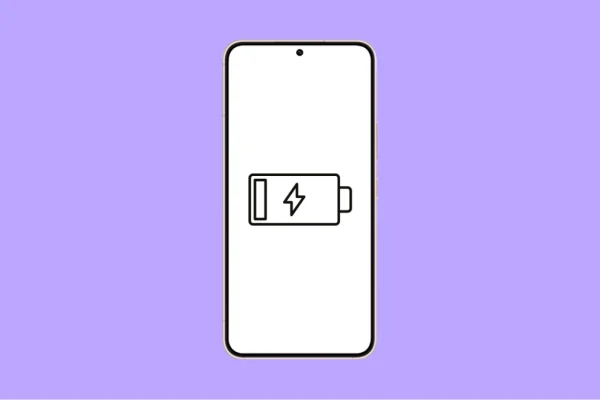
Power Saving Mode on the RealMe 16 is designed to extend battery life when your phone starts draining too fast. When it does not work, …