
Fast charging on the OnePlus 15 is designed to save you time, so when it suddenly stops working, it can be frustrating. You plug in …
Learn how to get the most out of your smartphone with our mobile category. We provide tutorials to master your device’s features and troubleshooting tips to fix common iPhone and Android issues.

Fast charging on the OnePlus 15 is designed to save you time, so when it suddenly stops working, it can be frustrating. You plug in …
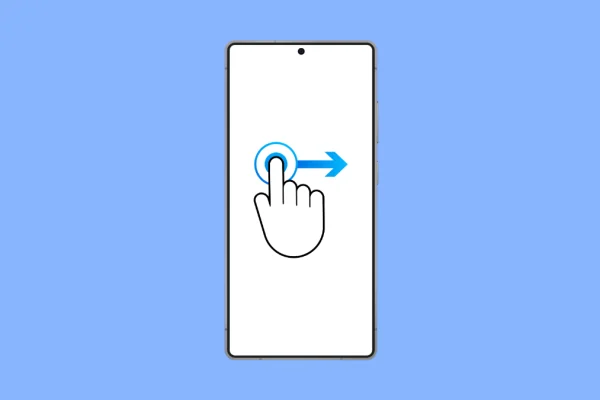
Gesture navigation on the OnePlus 15 is designed to make moving around your phone fast and fluid. When it stops working, simple actions like going …

Audio distortion in headphones can ruin music, calls, and videos on your Xiaomi 15 Ultra.You might hear crackling, muffled sound, or sudden volume spikes, even …

Video playback lag on the Xiaomi 15 Ultra can ruin the experience, especially when watching high-resolution clips or streaming content. Videos may stutter, freeze, or …

Screen mirroring on the Xiaomi 15 Ultra is meant to make sharing your screen quick and seamless, whether you are casting videos, photos, or presentations. …
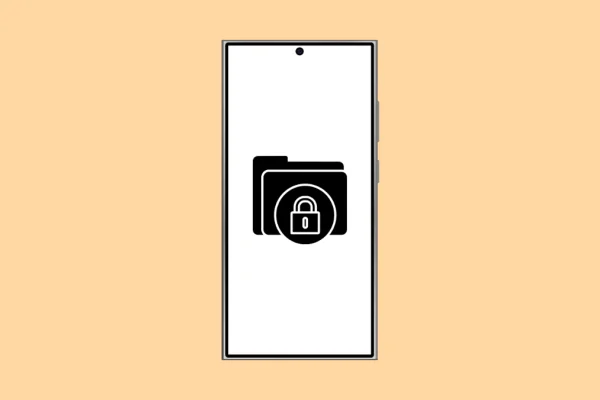
When the Secure Folder on your Xiaomi 15 Ultra refuses to open, it can feel alarming. Files, photos, and apps seem locked away, and repeated …

When the speakerphone on your OnePlus 15 stops working during calls, conversations become frustrating very quickly. You may hear the other person only through the …

Screen burn-in on the OnePlus 15 can be worrying, especially when faint icons, navigation bars, or app outlines stay visible even after switching screens. This …
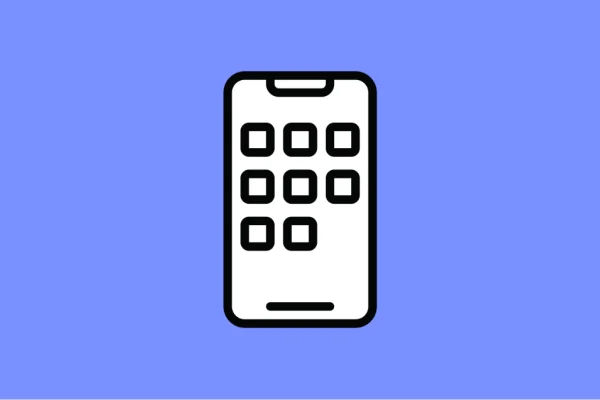
Seeing app icons suddenly vanish from your home screen can be alarming, especially when you know the apps are still installed.On the Xiaomi 15 Ultra, …

If your Xiaomi 15 Ultra gets hot while charging, it can be worrying. A warm phone is normal, but excessive heat can slow charging, reduce …

Adaptive Battery on the Xiaomi 15 Ultra is designed to extend battery life, but sometimes it does the opposite. You may notice your phone losing …
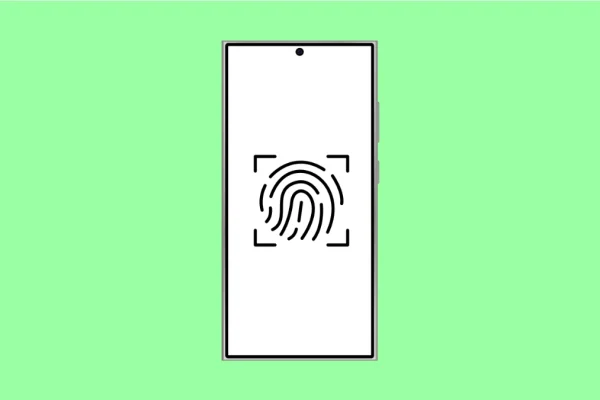
When biometric features stop working on your Xiaomi 15 Ultra, unlocking your phone can suddenly feel slow and frustrating. Fingerprint and face unlock issues usually …
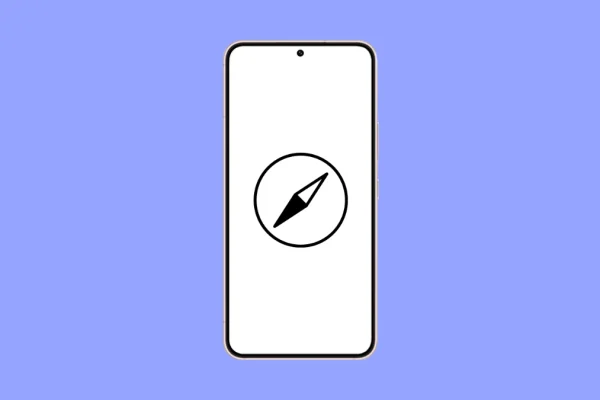
If the compass on your OnePlus 15 feels inaccurate, maps may point in the wrong direction, navigation may drift, or location based apps may behave …

When apps refuse to update on your OnePlus 15, downloads may get stuck, fail instantly, or never start at all. This problem usually points to …