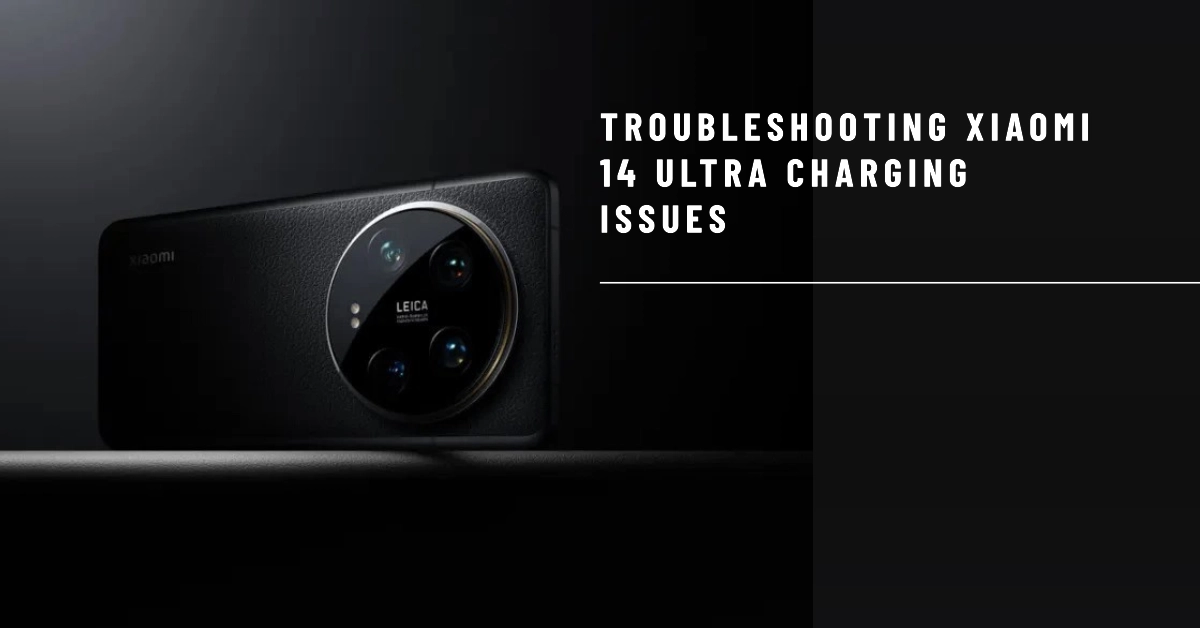A non-functioning battery in your Xiaomi 14 Ultra can be a significant inconvenience. Let’s explore a comprehensive set of troubleshooting techniques to restore power to your device.
“My phone was charging just fine earlier. Now, when I plug it in, absolutely nothing happens. It hasn’t been dropped or gotten wet.”
Common Causes of Phone Charging Failures
Phones can refuse to charge due to a range of hardware, software, or environmental factors. Here’s a breakdown of the most prevalent causes:
Hardware-Related Issues:
- Defective Charging Accessories: Internal breaks or fraying in cables and electrical malfunctions in charger adapters can prevent power delivery. Always isolate the issue by attempting to charge with alternate, known-good cables and chargers.
- Obstructed or Damaged Charging Port: Accumulation of dust, lint, or physical damage within the port compromises connection points. Inspect the port closely, and carefully remove obstructions using a non-conductive tool (like a toothpick) or gentle blasts of compressed air.
- Battery Degradation: Rechargeable batteries have a finite lifespan. Gradual loss of capacity will eventually prevent charging. Signs of battery degradation include rapid draining, inconsistent percentage readings, or the device shutting down prematurely.
Software-Related Issues:
- Temporary System Glitches: Software anomalies can sometimes disrupt charging. Force-restarting the device (power button + volume down) can help alleviate these glitches.
- Outdated Operating System: Outdated software may have unaddressed bugs related to power management. Ensure your device runs the latest OS version by checking in the system settings.
- Background Application Interference: Applications running heavily in the background may strain system resources or introduce conflicts affecting charging. Monitor app battery usage in your device settings to identify potential culprits.
Environmental Factors:
- Temperature Extremes: Batteries function best within a moderate temperature range. Excessive heat or cold can hinder their ability to accept a charge; allow your device to reach room temperature before re-attempting.
- Malfunctioning Power Source: The outlet or power strip itself could be faulty. Verify its functionality by testing it with a different device.
Other Potential Issues
- Incompatible Third-Party Accessories: Ensure cables and chargers are certified or specifically intended for your phone model. Non-compliant accessories might fail to supply the necessary parameters for charging.
- Internal Water Damage: Delayed effects of water damage can manifest as charging problems. If your phone suffered a liquid ingress incident, seek professional assessment.
Preliminary Diagnostics
Before advanced troubleshooting, address these essential elements:
- Confirm Outlet Functionality: Verify the power outlet is operational by testing it with a different device.
- Examine Cable and Adapter: Inspect both the charging cable and adapter for any visible damage, such as frayed wires or bent prongs. Replace them if defects are found.
- Cleanse the Charging Port: Remove potential obstructions (lint, debris) from the charging port. Use a non-conductive tool (like a toothpick) or compressed air, exercising caution to avoid damaging the port’s delicate internal components.
1. Software-Related Investigations
Software anomalies can sometimes hinder charging functionality. Consider these steps:
- Force Restart: This can often rectify minor software malfunctions. To execute a force restart, simultaneously press and hold the power and volume down buttons until your Xiaomi 14 Ultra reboots.
- System Update: Ensure your device is running the latest software version. Navigate to your phone’s settings and search for “Software Update.” Install any available updates.
2. Battery Health Assessment
A compromised battery may be the source of charging difficulties. Implement these checks:
- Battery Calibration: Over time, inconsistencies can develop in the phone’s battery reading. Recalibrate by allowing the battery to fully discharge, followed by an uninterrupted charge cycle to 100%.
- Battery Health Evaluation: Access your phone’s “Battery” settings to examine the battery’s health status. If it indicates diminished capacity, a battery replacement might be required.
Further Troubleshooting Measures
If the issue persists, proceed with these additional techniques:
- Alternative Charger: Utilize a compatible Xiaomi 14 Ultra charger and cable (i.e., from a reliable source) to isolate any potential problems with your original charging accessories.
- Safe Mode Charging: Safe mode temporarily deactivates third-party apps. To enter safe mode, press and hold the power button, then long-press the “Power Off” option. Tap “OK” when prompted to reboot into safe mode. If charging works in safe mode, a third-party app may be interfering.
- Factory Reset (Extreme Measure): A factory reset restores your phone to its original software configuration. Please note that this process deletes all personal data. Perform a thorough backup before proceeding. Access “Factory Reset” within your phone’s settings.
Following this troubleshooting guide should help you resolve charging issues with your Xiaomi 14 Ultra.
If your phone continues to refuse a charge, it may indicate a hardware problem. In this situation, it’s advisable to consult a certified Xiaomi repair technician.
FAQs
- Is it permissible to use a charger from a different phone model with my Xiaomi 14 Ultra? While not ideal, you may use chargers with matching voltage and amperage specifications in emergencies. Prioritize the manufacturer’s recommended charger or an equivalent for optimal performance and safety.
- What is the expected time for a full Xiaomi 14 Ultra charge? Charge time varies depending on the power source. Expect approximately one hour for a complete charge using the specified charging method.
- What practices promote longer battery life? Diminish screen brightness, turn off unused services (e.g., Bluetooth, GPS), and minimize the use of power-intensive apps.
- My charging speed is slow. What factors could be responsible? A defective cable, inadequate power output, or resource-heavy background applications may cause slow charging.
- Does overnight charging pose a risk to my phone’s battery? Modern batteries mitigate overcharging risks. However, it’s considered good practice to disconnect your phone after it reaches 100% charge to optimize battery health.