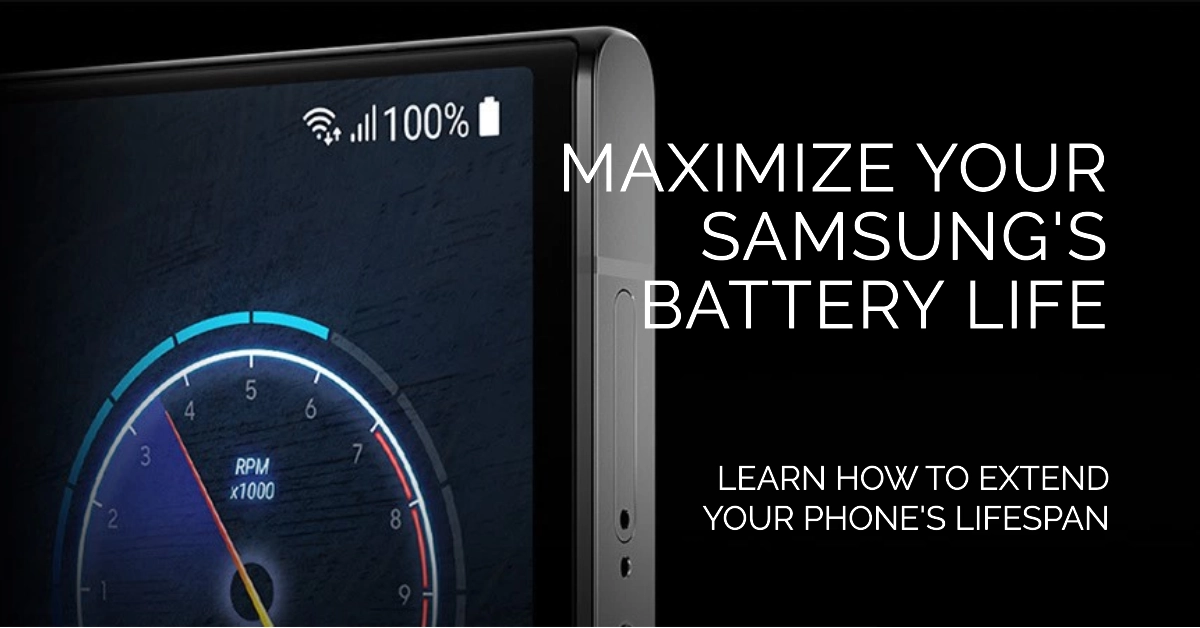In today’s fast-paced world, our smartphones have become indispensable tools for communication, work, and entertainment. However, the constant use of these devices can take a toll on their batteries, leading to frequent charges and reduced productivity.
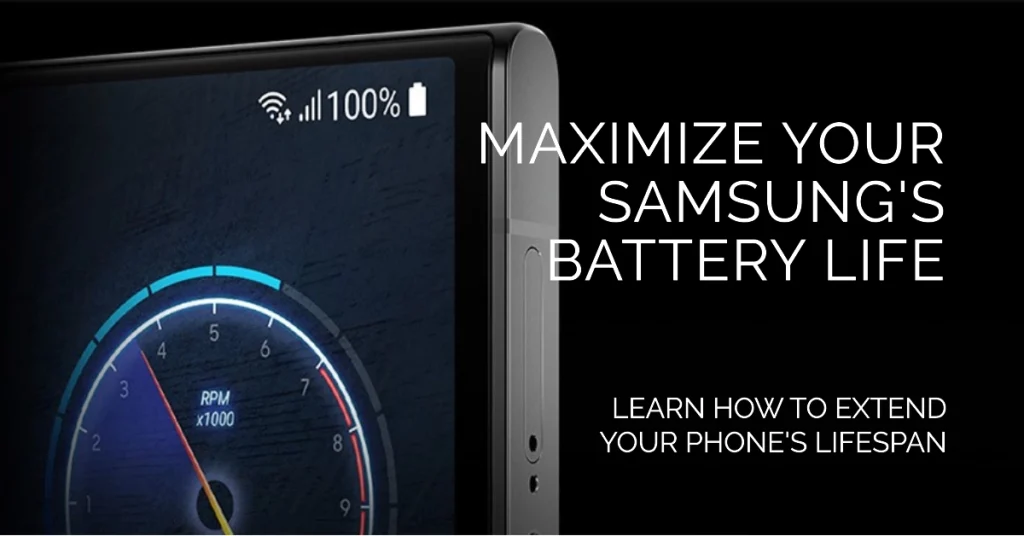
If you’re a Samsung Galaxy smartphone user, you’ve probably experienced this firsthand. But worry not, for there are several simple yet effective strategies you can implement to extend your battery life and keep your smartphone running smoothly throughout the day.
Optimize Display Settings for Maximum Battery Efficiency
The display is one of the biggest battery drains on your Samsung Galaxy smartphone. To minimize its impact, follow these steps:
- Reduce Screen Brightness: Lowering the screen brightness can significantly reduce battery consumption. Adjust the brightness slider to a comfortable level that doesn’t strain your eyes.
- Enable Auto-Brightness: Auto-brightness automatically adjusts the screen brightness based on the ambient lighting conditions. This ensures that your display is always bright enough for easy viewing without consuming unnecessary power.
- Shorten Screen Timeout: The screen timeout determines how long the display remains on after inactivity. Set a shorter screen timeout to prevent unnecessary power usage.
Manage Background App Activity to Conserve Battery
Background apps can continue running even when you’re not actively using them, draining your battery in the process. To control background app activity:
- Identify Battery-Intensive Apps: Check the Battery usage section in your phone’s settings to identify apps that are consuming excessive power.
- Restrict Background Activity: For apps that you don’t need to run constantly, restrict their background activity. This will prevent them from consuming power when not in use.
- Disable Location Services: Location services can be a major battery drain, especially for apps that don’t need your location data. Disable location services for apps that don’t require it.
Utilize Power-Saving Mode for Extended Battery Life
Samsung Galaxy smartphones offer a built-in power-saving mode that extends battery life by reducing certain functionality. Enable power-saving mode when you need to conserve power:
- Activate Power-Saving Mode: Access the Battery and device care section in your phone’s settings and activate power-saving mode.
- Customize Power-Saving Settings: Adjust the power-saving settings to your preference, such as reducing screen brightness, limiting background activity, and lowering processor performance.
- Schedule Power-Saving Mode: Set up an automatic schedule for power-saving mode to activate at specific times, such as when your battery reaches a certain level.
Implement Additional Battery-Saving Practices
Apart from the specific settings mentioned above, here are some additional tips to extend your Samsung Galaxy’s battery life:
- Disable Unnecessary Features: Disable features like Bluetooth, Wi-Fi, and GPS when not in use to conserve power.
- Turn Off Vibrations: Vibrations can consume unnecessary battery power. Turn off vibrations for notifications and ringtones to save power.
- Manage Notifications: Disable notifications for apps that you don’t need constant updates from. This will reduce background activity and save battery.
- Keep Your Phone Cool: Avoid exposing your phone to extreme temperatures, as heat can damage the battery and reduce its lifespan.
- Use the Official Charger: Use the charger that came with your phone or a high-quality replacement from a reputable brand to ensure optimal charging and battery health.
- Update Your Phone Regularly: Software updates often include battery optimizations and bug fixes that can improve battery life. Install updates promptly.
By following these simple and effective battery-saving tips, you can significantly extend the battery life of your Samsung Galaxy smartphone, keeping it powered up and ready for your daily tasks.
Remember, a well-maintained battery will not only enhance your smartphone experience but also prolong the overall lifespan of your device.