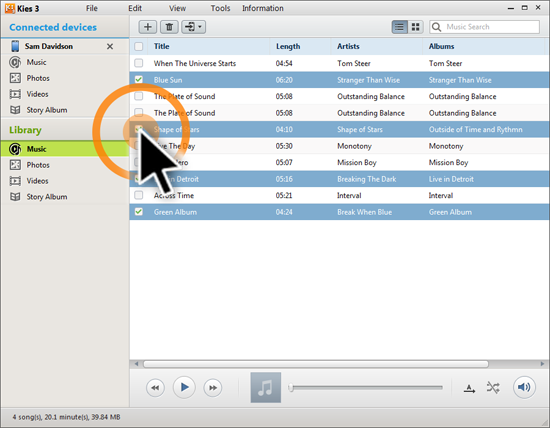Problem Description
The user
attempts to transfer files between two devices via Samsung kies but end up
having some contents not successfully transferred.
attempts to transfer files between two devices via Samsung kies but end up
having some contents not successfully transferred.
Among the
possible reasons as to why some contents cannot be transferred to another
device via Samsung Kies would include the following:
possible reasons as to why some contents cannot be transferred to another
device via Samsung Kies would include the following:
·
The device does not support the
content(s) to transfer to.
The device does not support the
content(s) to transfer to.
·
Content is protected by Digital Rights
Management (DRM).
Content is protected by Digital Rights
Management (DRM).
·
Not enough internal storage space (on transferred to device) for
more files.
Not enough internal storage space (on transferred to device) for
more files.
·
The file you are about to transfer is
currently saved on an optional external microSD card.
The file you are about to transfer is
currently saved on an optional external microSD card.
Primary Workarounds
1. Make
sure the file/content you are trying to transfer is supported by your device.
sure the file/content you are trying to transfer is supported by your device.
Hint: Please
check the official Samsung website to see full list of files supported by your
device.
check the official Samsung website to see full list of files supported by your
device.
2. Verify
the files you are trying to transfer are not protected by DRM.
the files you are trying to transfer are not protected by DRM.
Hint: DRM-protected
contents cannot be transferred between devices. You will need to contact the content
supplier to add this content to your other device. Other option is to use the
supplier’s app or service to re-download the content on your new device.
contents cannot be transferred between devices. You will need to contact the content
supplier to add this content to your other device. Other option is to use the
supplier’s app or service to re-download the content on your new device.
3. Verify
the content is not stored on a microSD card. Otherwise, you cannot transfer
this content to another device.
the content is not stored on a microSD card. Otherwise, you cannot transfer
this content to another device.
Hint: For
you to transfer contents stored on a microSD card, you need to install
the card on the other device (transfer destination). Other option is to copy
the content to the source device and run the content process again.
you to transfer contents stored on a microSD card, you need to install
the card on the other device (transfer destination). Other option is to copy
the content to the source device and run the content process again.
How to
verify current amount of storage space on Samsung Galaxy S5
verify current amount of storage space on Samsung Galaxy S5
1. Press
and hold the Home key until the Recent Apps screen appears.
and hold the Home key until the Recent Apps screen appears.
2. Touch Task Manager.
3. Swipe
left to, or touch the Storage tab to
continue.
left to, or touch the Storage tab to
continue.
4. Check
the System storage and see if it has enough space to store more files. If necessary, move some contents off the device or to an
available external microSD card.
the System storage and see if it has enough space to store more files. If necessary, move some contents off the device or to an
available external microSD card.
Hope this
helps.
helps.