
Windows 11 continues to evolve, and the latest major change is called “Moment 5”. This update brings a range of new features and improvements to …

Windows 11 continues to evolve, and the latest major change is called “Moment 5”. This update brings a range of new features and improvements to …
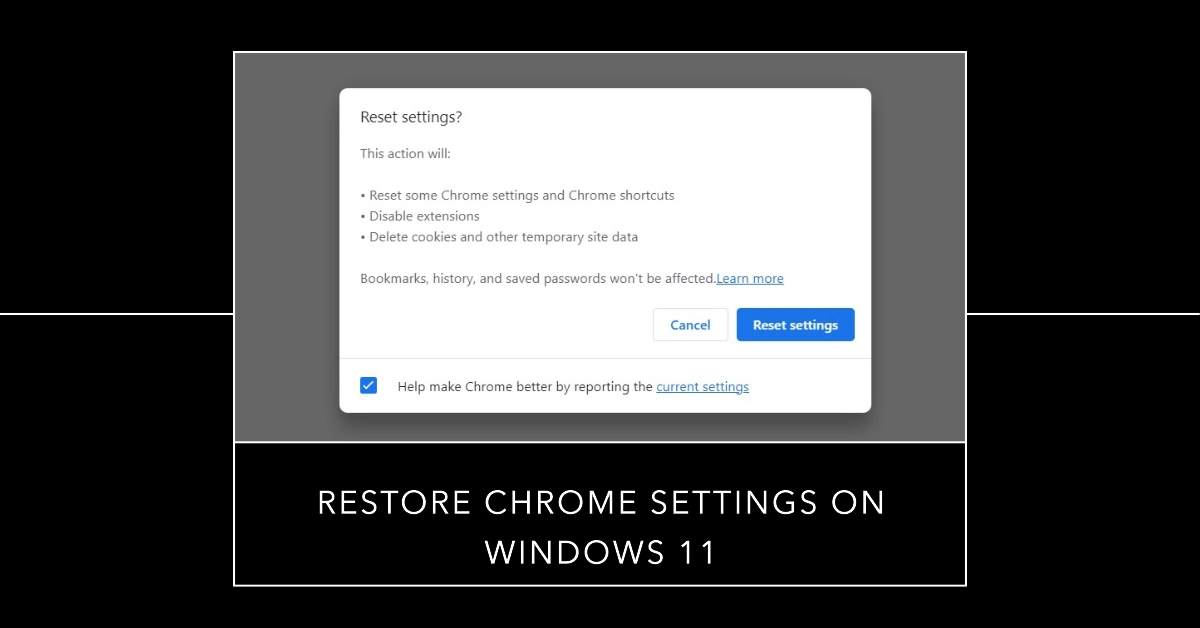
Sometimes, changes to your Google Chrome browser, whether intentional or caused by extensions, can create unwanted behaviors. Resetting Chrome to its default settings can help …
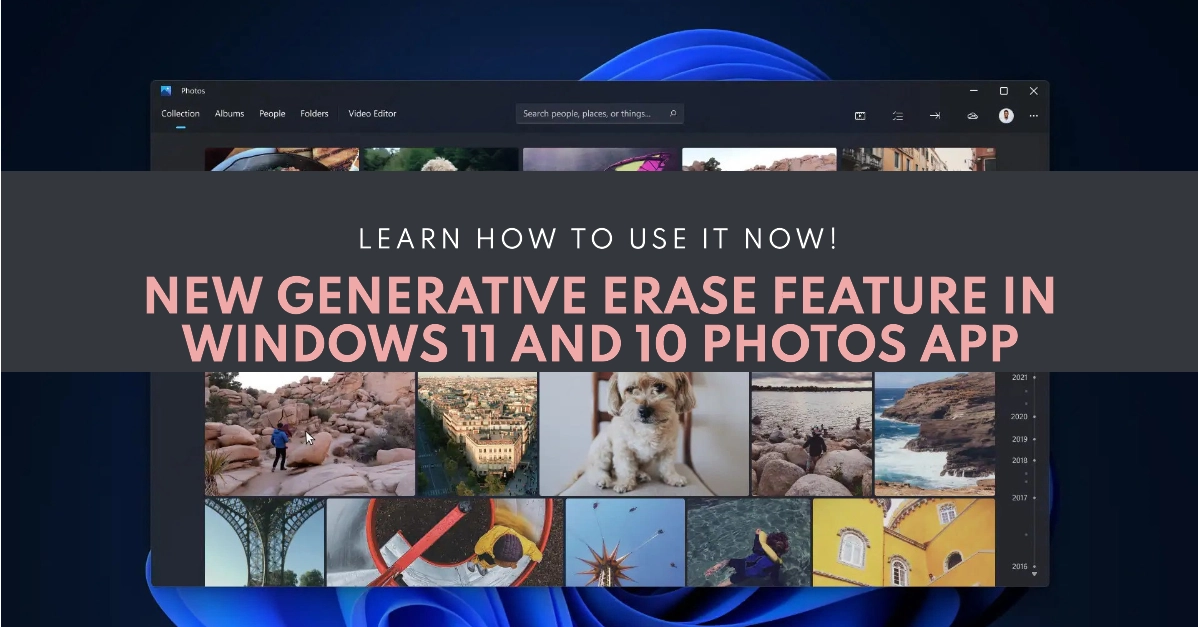
Microsoft is transforming photo editing with the introduction of Generative Erase – a powerful AI-powered tool coming to the Windows Photos app. This remarkable new …

Get ready, PC gamers – the world of PlayStation VR2 is about to open up to you. Sony has made exciting announcements about bringing its …

Your Windows 11 product key is a unique 25-character code that’s essential for activating or reinstalling your operating system. You may need this key in …
![How to Record Your Windows 11 Screen Using Xbox Game Bar [Starters Guide] 6 How to Record Your Windows 11 Screen Using Xbox Game Bar](https://www.sebertech.com/wp-content/uploads/2024/02/Record-Your-Windows-11-Screen-using-Xbox-Game-Bar.webp)
Windows 11 features a built-in screen recording tool within the Xbox Game Bar. This feature offers convenient video capture without installing third-party software. Whether creating …
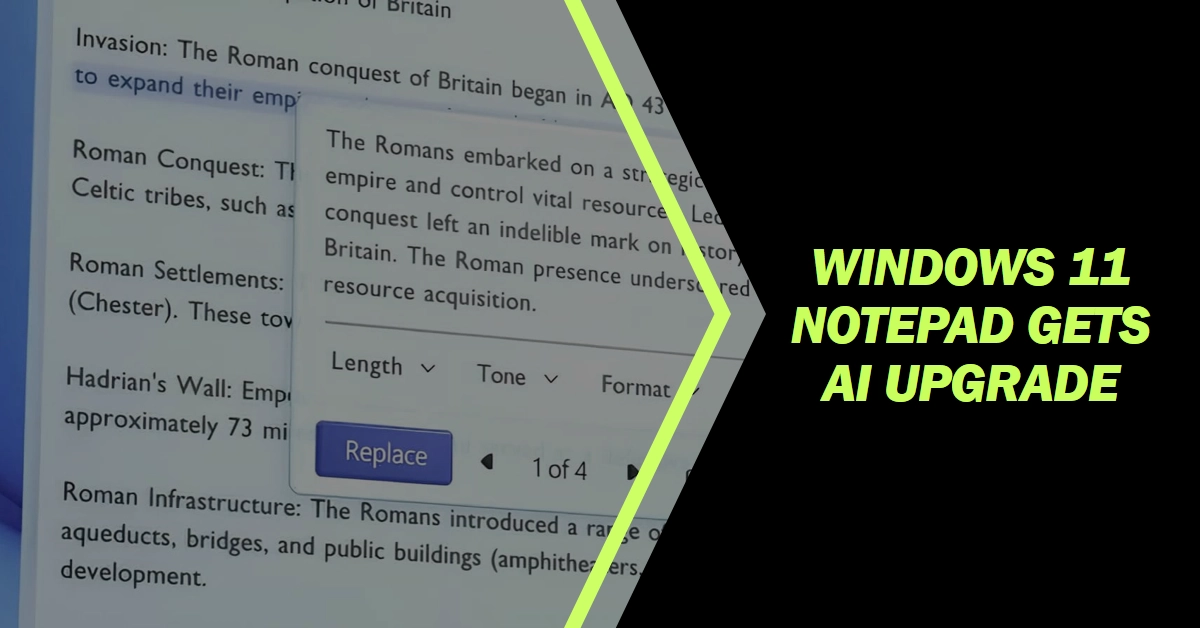
For decades, the humble Notepad has served as a Windows mainstay, a lightweight text editor for jotting down notes and basic code. But in a …
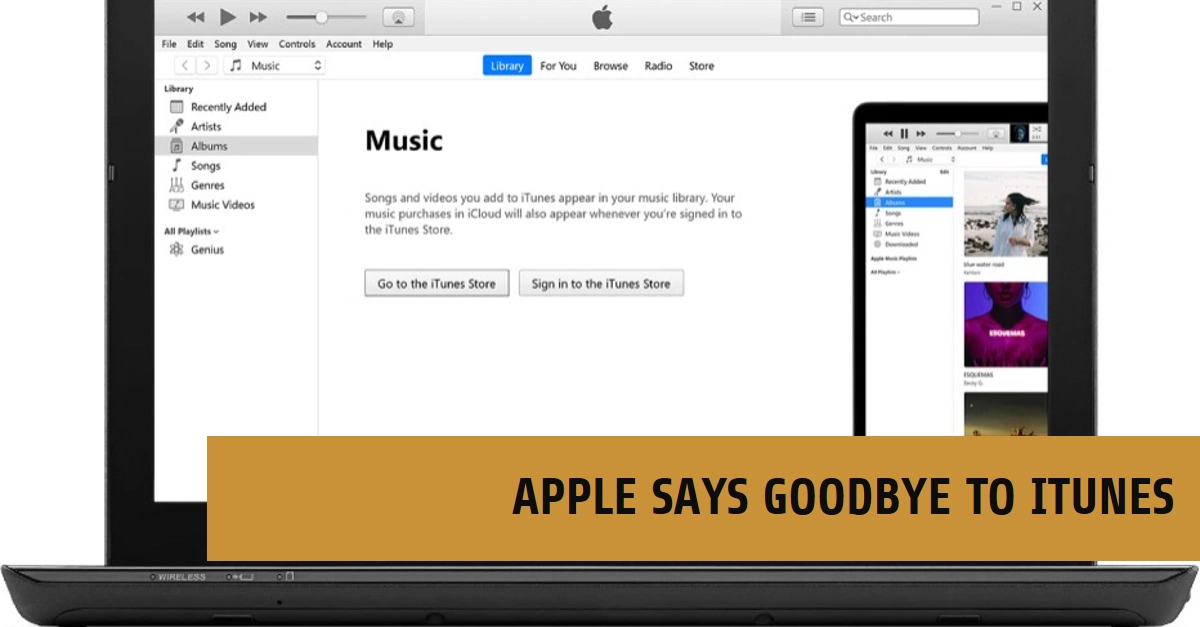
For over two decades, iTunes served as the central hub for managing your Apple devices, media library, and purchases. However, after years of criticism for …

Keeping your drivers updated is crucial for optimal performance and stability on your computer. However, some users have reported encountering issues when trying to update …
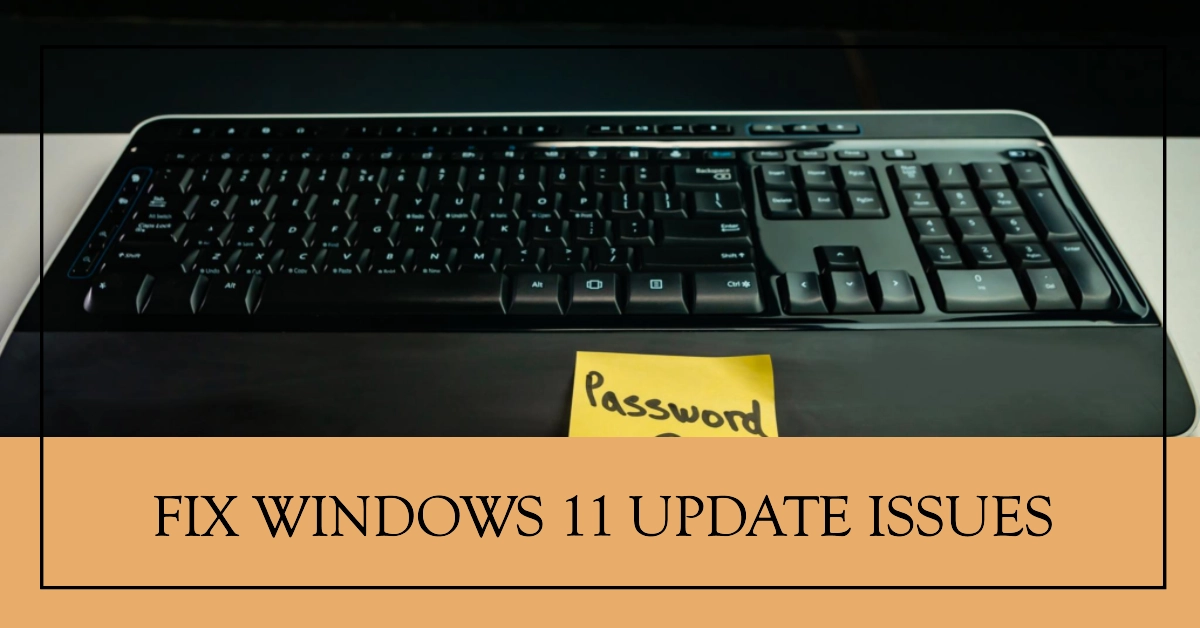
Maintaining the latest updates for your programs and apps is crucial for optimal performance, enhanced security, and access to the newest features. However, if you’re …

Microsoft Paint, the beloved digital canvas that has graced our desktops for decades, is undergoing a transformative evolution. In a groundbreaking move, Microsoft has integrated …
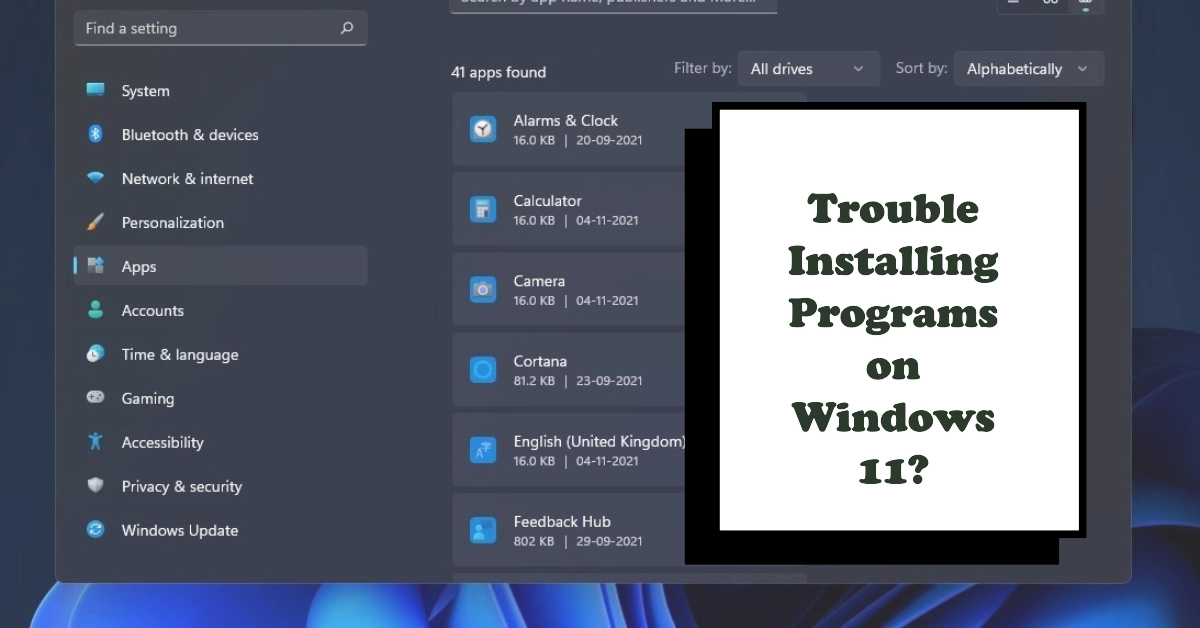
In today’s digital world, installing new programs on your computer has become a common and essential task. Whether you’re a student, a professional, or simply …

Black Friday is just around the corner, and it’s the perfect time to upgrade your computer accessories. Smart card readers are a great way to …
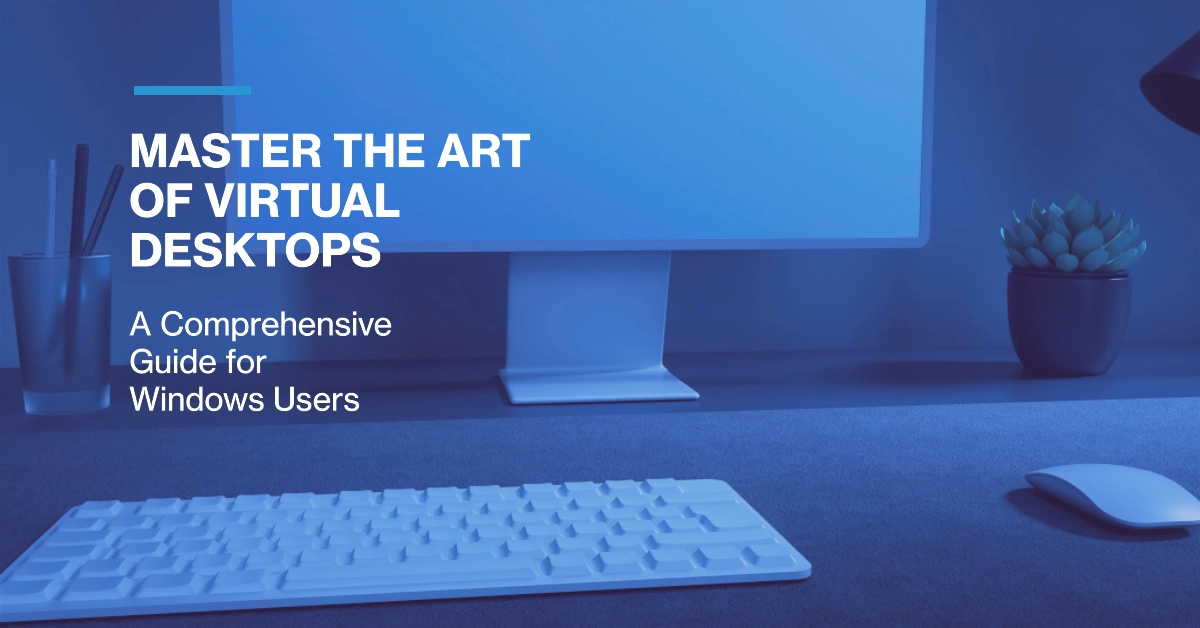
In today’s fast-paced digital world, multitasking has become an essential skill for staying productive and organized. Virtual desktops offer a convenient solution to manage multiple …